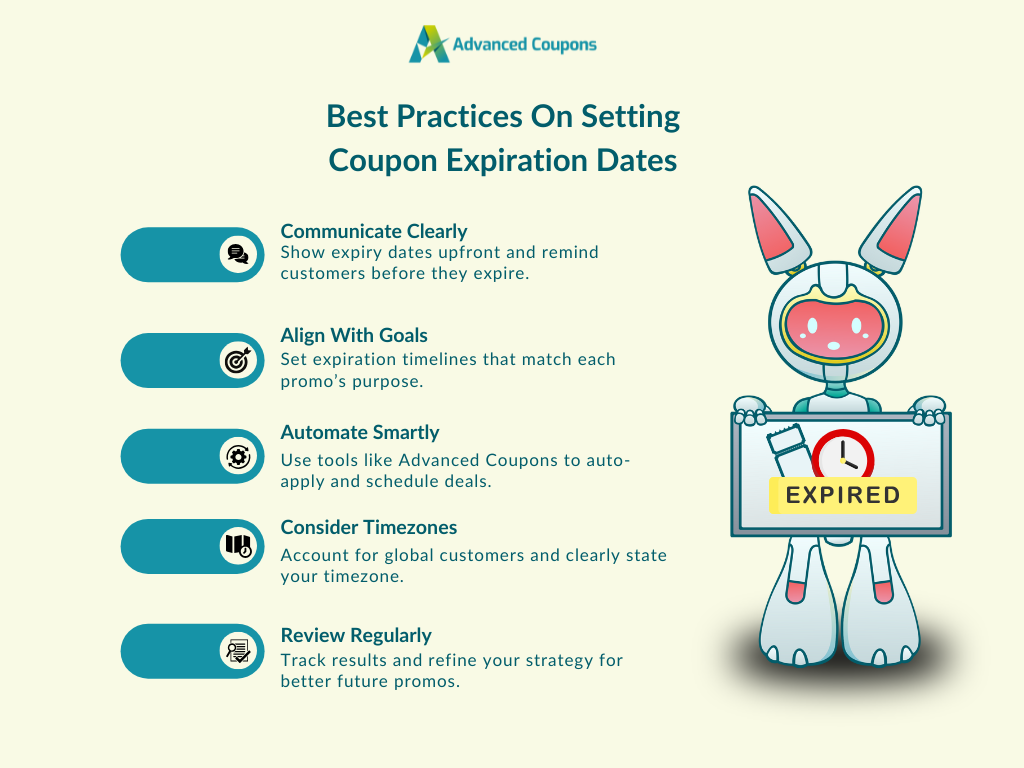Launching promotions is one of the most exciting parts of being a store owner. While setting up a proper coupon expiration system might not be the first thing on your mind, it’s just as crucial as deciding what discounts to offer. Without clear expiry dates, promotions can lose their impact, confuse customers, or even hurt your bottom line.
In this complete guide, we’ll reveal everything you need to know about coupon expiration dates. We’ll explore how they impact your store and walk you through how to set them up in WooCommerce. What’s more, we’ll share best practices and powerful tools you can use to make coupon management simpler for your business.
So, let’s get right into it!
What Are Coupon Expiration Dates?
Coupon expiration dates define the exact date and time a discount offer is no longer valid. After this date, shoppers can no longer use the coupon code at checkout, even if they know the code or meet cart conditions.

Setting coupon expiration dates allows business owners to control how long a promotion is active. Depending on the type of promotion you’re running, you might set:
- Fixed expiration dates: A fixed end date, such as October 11, 2025 11:59 PM
- Countdown-based expiration: Limited-time coupons, such as 24-hour or 72-hour flash sales, where the clock starts once the coupon is launched.
- Event-based expiration: Ties the coupon validity date to a holiday or event, such as a Valentine’s Day discount that expires at midnight on February 14th.
The concept is pretty straightforward, but it has a massive impact on your promotions. With properly set coupon expiration dates, you can motivate customers to act quicker and ensure your promotions stay aligned with your marketing goals.
Why Set Coupon Expiry Dates?
Coupon expiration dates shape how shoppers experience your offers and help you stay in control of your campaigns. Here’s why it’s a must for every store owner:
1. Leverage urgency to boost conversions
If you’ve been running a business for a while, you’ve likely heard of using FOMO (fear of missing out) to make your promotions more impactful. It’s one of the most effective marketing principles out there. Simply put, shoppers who know they have a limited time to grab an offer are more likely to take action.
Adding a coupon expiration date taps into this effect, especially when you pair it with time-sensitive announcements like last-chance emails or social media posts.
2. Prevents coupon misuse
Coupons with no clear expiration dates can float around the internet for months (or even years), getting shared on coupon aggregator sites and discount forums. This has a negative impact on your bottom line and brand image, making your offers feel less “exclusive.” Setting expiry dates and coupon restrictions helps you control who can access your offers and when. As a result, you reduce unauthorized use and keep your promotions on track.
3. Better campaign control
As your business continues to evolve, so does the type of promotions you run. Managing these promotions without set timeframes can be confusing and challenging. By setting clear coupon expiration dates for each campaign, you can align your promotions with your goals.
This is especially important during key events like product launches, store anniversaries, or seasonal holidays. You can set exactly when a promotion starts and ends, helping you plan the next one with ease!
4. Fosters customer trust
What’s more annoying than trying to use a coupon code, only to find out it has expired? Transparency is crucial in building customer trust. Customers appreciate clear, upfront communication about how long an offer is valid and what conditions they need to meet to redeem it.
By defining (and communicating) the validity of your coupons, you set fair expectations and avoid confusion around your promotion. This can go a long way in making your store feel more reliable and professional.
Best Practices On Setting Coupon Expiration Dates
To make the most of your coupon campaigns, it’s wise to follow the following best practices:
1. Communicate early and clearly
The most important rule is to never leave customers guessing.
Upon announcing your promotion, ensure that you communicate the validity period front and center. Consider adding coupon expiration dates on your email announcements, promotional banners, and checkout pages. It’s also helpful to gently nudge customers as the campaign runs, especially when it’s about to end.
In Advanced Coupons, for instance, we use a mix of emails, push notifications, website banners, and social media posts to keep customers in the loop about ongoing promotions. To ensure customers don’t miss out, we send final 24-hour announcements paired with countdown timers.
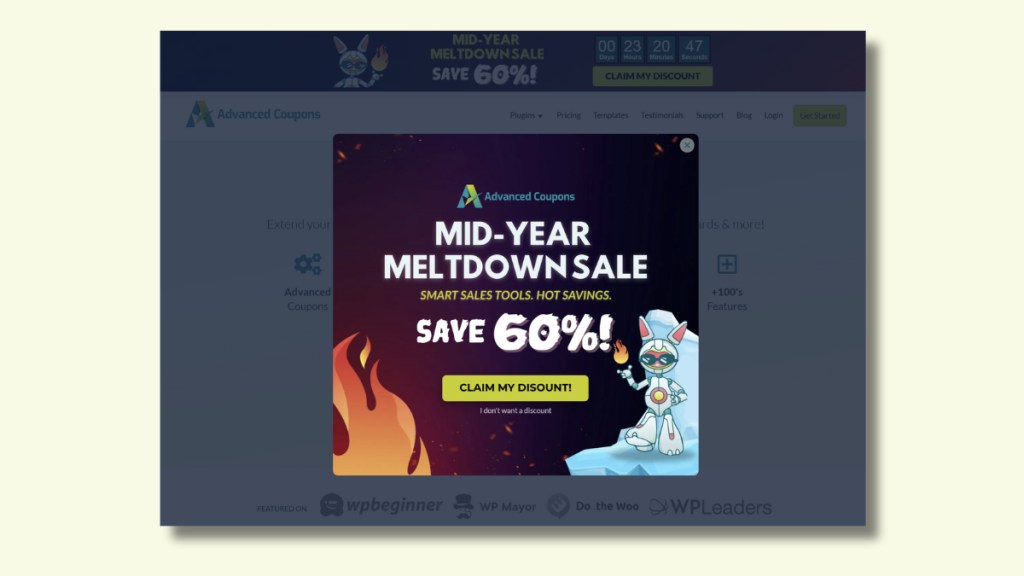
2. Align coupon expiration with marketing goals
As you plan your marketing campaigns for the year, you’ll notice that some promotions naturally call for longer timelines than others. If you’re using Beehiiv to launch a new product line, for instance, you might want to run an extended offer to give customers time to explore the new collection. On the other hand, flash sales or end-of-season clearance sales might benefit more from a shorter time window to drive quicker action.
Aligning expiration dates with your marketing goals ensures each promotion brings the results you expect. It’s also a great way to keep your marketing calendar more organized and intentional.
3. Automate whenever possible
Most ecommerce platforms, such as WooCommerce, allow you to set a basic coupon expiration date. However, plugins like Advanced Coupons let you go even further by automating key parts of your coupon strategy. With Advanced Coupons, you can:
- Auto-apply discounts: Apply coupons automatically when cart conditions are met, so customers don’t have to manually enter a code.
- Set day and time schedules: Run weekday-only deals, weekend flash sales, or limited-time holiday promos.
- Add advanced restrictions: Limit coupon usage to specific user roles (e.g., VIP customers or first-time buyers), product categories, or even cart contents.
These automation features give you more control over your campaigns and save you a lot of time.
4. Consider timezones and local holidays
This tip is crucial if you’re catering to a global audience or serving customers across multiple regions. When setting coupon expiration dates, take into account where your audience is located. Promotions valid until midnight in your timezone might expire midday or early morning for shoppers in another part of the globe.
To avoid these kinds of situations, adjust expiry times or clearly communicate which timezone the expiry date applies to (e.g., “Offer ends June 15, 11:59 PM PST”).
The same principles apply if you’re running global holiday campaigns. Peak shopping events like Black Friday, Christmas, and New Year may start or end at slightly different times, depending on the shopper’s country. Make sure to plan ahead so you can maximize reach and create a smooth shopping experience for customers.
5. Review and assess your coupon marketing strategy regularly
In the process of launching different coupon promotions, you might notice some campaigns that perform better than others. Regularly assessing what’s working (and what isn’t) is key to refining your future offers and making them more impactful.
So, make it a habit to review key coupon performance metrics, such as:
- Coupon redemption rates
- Conversion rates during promo periods
- Sales volume spikes (or dips)
- Customer feedback or support tickets related to coupon usage
Understanding which promotions resonate best with your audience will help you spot opportunities and double down on what works.
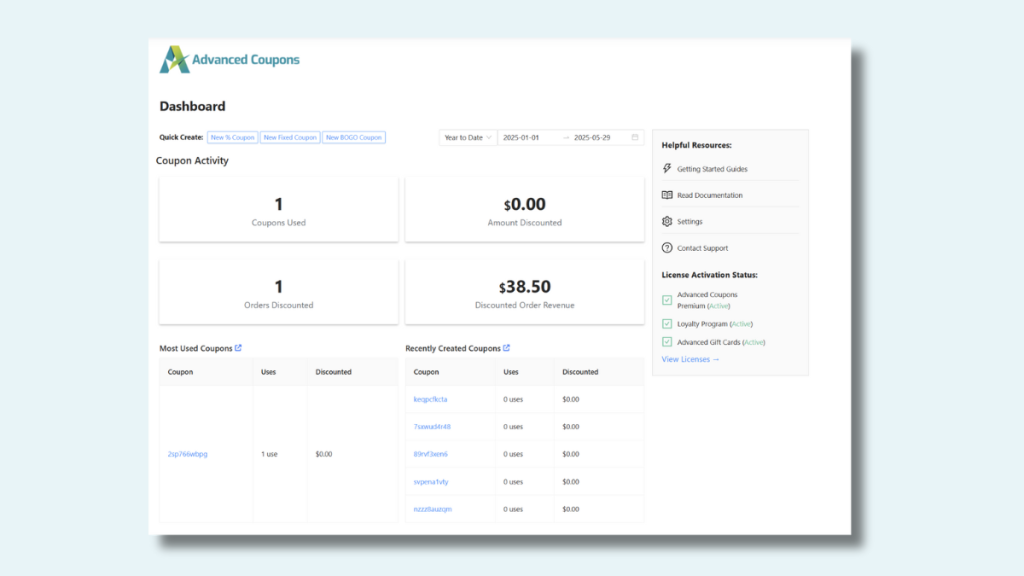
💡Good to know: Advanced Coupons make it easy to monitor which coupons are most effective by providing a comprehensive dashboard where you can see shoppers’ coupon usage behavior, such as their most used coupons.
How To Set Up Woocommerce Coupon Expiry Dates
If you’re using WooCommerce, setting a coupon expiration date is pretty simple. When creating or editing a coupon, head to Coupon Data > General Tab.
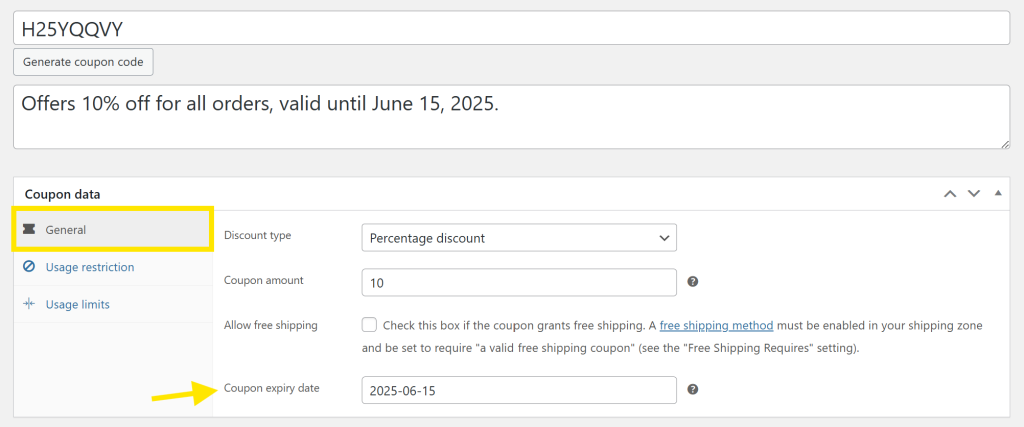
From here, you can select the exact date you want the coupon to expire. After that date, WooCommerce will deactivate the coupon, and shoppers can no longer claim the discount. This basic setup works well for simple, one-time offers.
You can use a plugin like Advanced Coupons if you want more scheduling options or want to run more targeted promotions. Upon installing the plugin, you’ll immediately gain access to new tabs in your Coupon data panel, including:
- Scheduler (for fine-grained date and time controls)
- Role Restrictions (limit coupons to specific user types)
- Payment Methods Restriction (tie discounts to certain payment types)
- One Click Apply and URL Coupons (make redemption seamless)
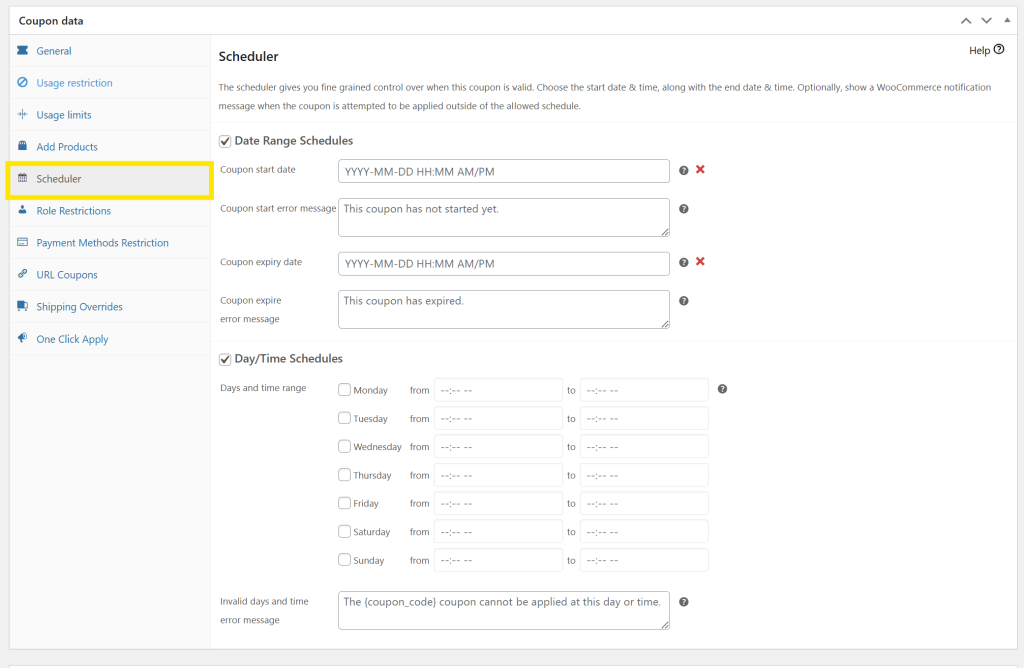
Advanced Coupons’ Scheduler features let you define start and end dates down to the exact hour and minute. It also lets you set day and time-based coupon rules, perfect for running weekend-only deals or specific weekday sales. It’s a major automation upgrade if you want to run highly targeted deals!
Want to learn more about this feature? Check out our tutorials below!
Frequently Asked Questions
What is coupon validity?
Coupon validity refers to the time period during which a coupon can be redeemed by customers. It includes the start date and the coupon expiration date. Coupons must be used within this time window to be active and redeemed.
In WooCommerce, you can set coupon validity by setting an expiration date. You can also use plugins like Advanced Coupons to set specific timeframes, days, or hours when a coupon is valid, giving you far more flexibility and control.
What does expired coupon mean?
Expired coupons are no longer usable at checkout. This happens when the set coupon expiration date has passed. ECommerce platforms like WooCommerce automatically block expired coupons from being applied at checkout.
If you’re using Advanced Coupons, you can customize the message shown when shoppers use an expired coupon. This can help you inform shoppers about your latest promotions or invite them to stay in the loop for future offers.
How do coupons work in WooCommerce?
Out of the box, WooCommerce allows store owners to offer coupon offers like percentage off, fixed cart, and free shipping. You can manage or create new WooCommerce coupons by heading to your WordPress dashboard > Marketing > Coupons. From here, you can create or edit an existing coupon and set its discount type, usage limits, and expiration dates.
If you want to run more targeted or advanced promotions, you can use plugins like Advanced Coupons. This powerful tool extends the default features of WooCommerce, adding features like cart conditions, day and time scheduling, auto-apply discounts, and so much more.
Conclusion
Deciding on coupon expiration dates might not be the first thing on your list when you’re brainstorming your next promotion, but it’s a crucial step that can impact your campaign’s success. Done right, this step can help create urgency, protect your bottom line, and manage your marketing strategy better.
This guide walked you through everything you need to know, including:
- What coupon expiration dates are
- Why setting coupon expiration dates is important
- Best practices to remember
- How to set up WooCommerce coupon expiry dates
Tools like Advanced Coupons make managing your coupon promotions a lot easier. With features like Scheduler, cart conditions, advanced restrictions, and auto-applied discounts, you can craft more automated campaigns that drive real results for your business.
We hope this guide helped you out! Do you have any questions about this topic? Let us know in the comments!