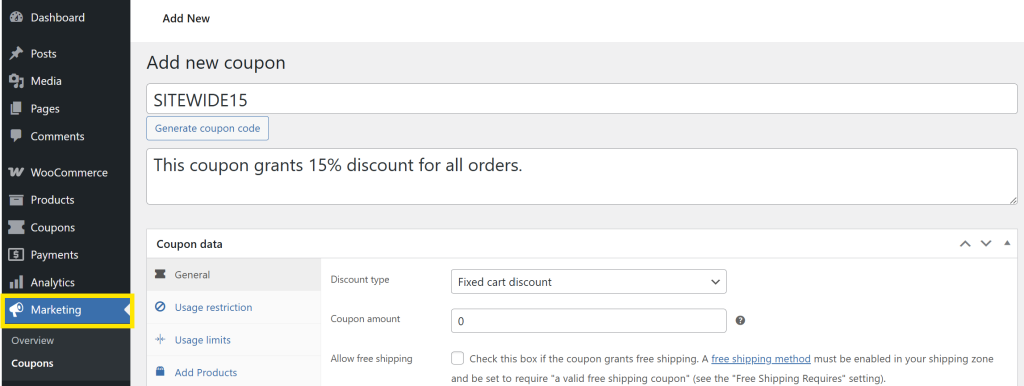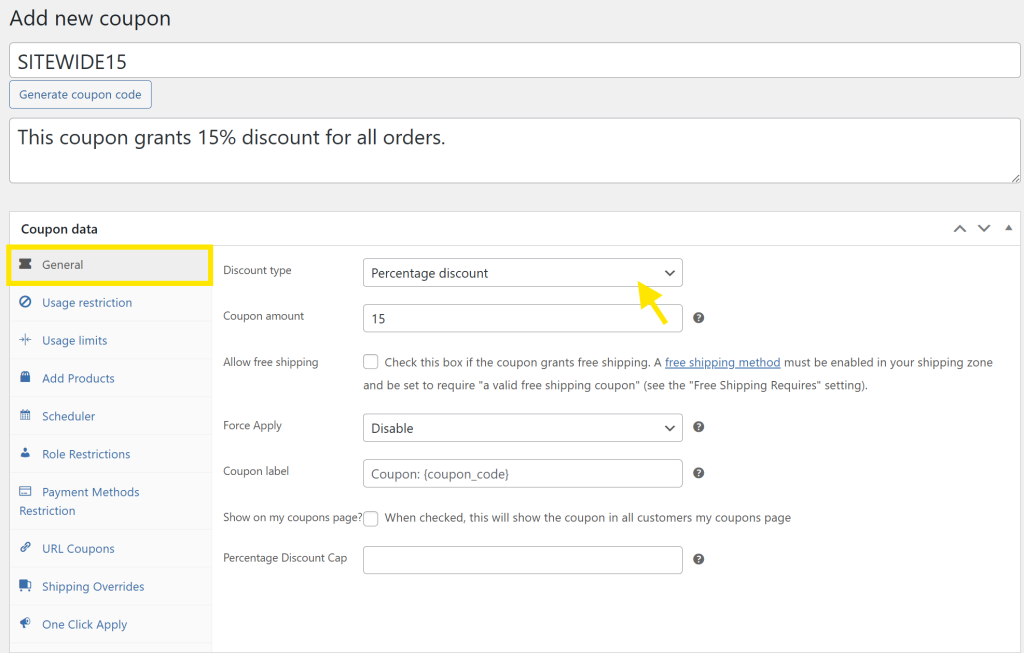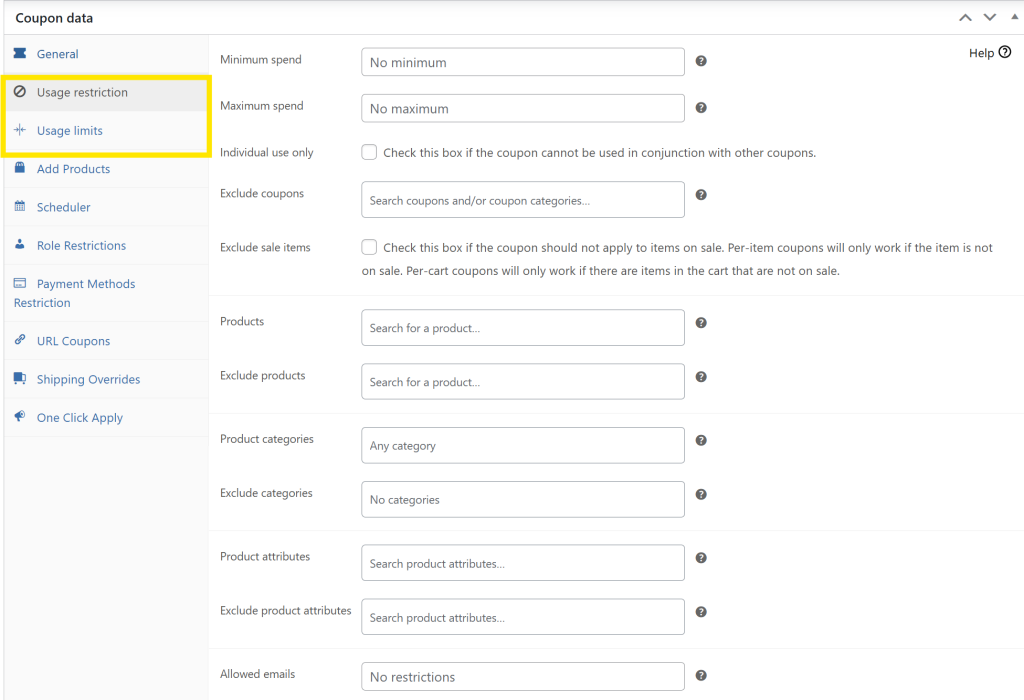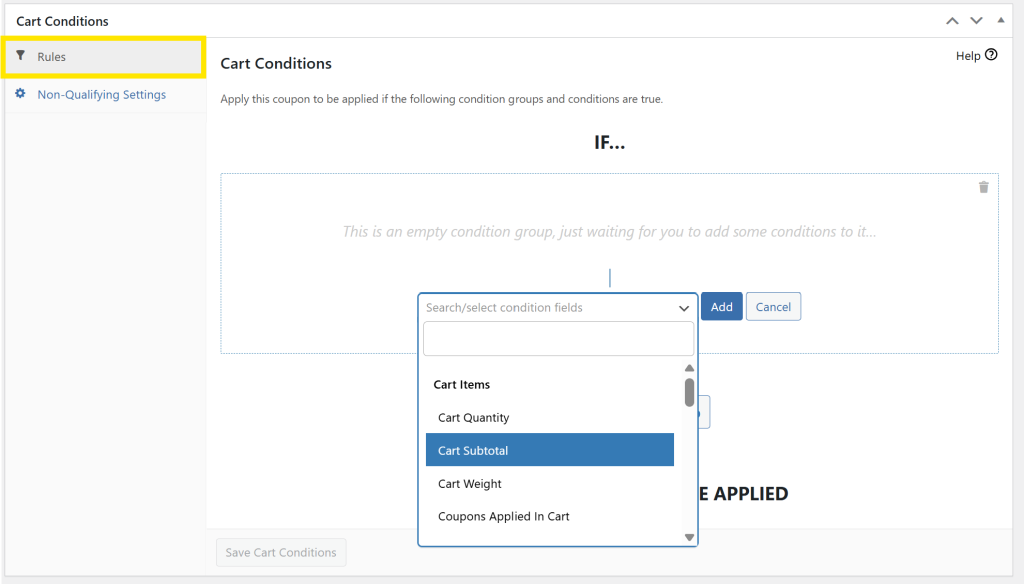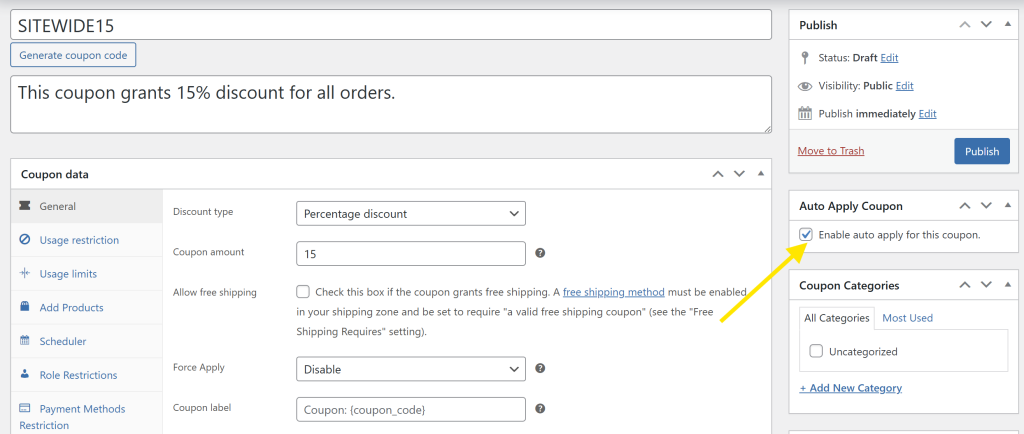There are a lot of ways to convince users to purchase from your store. You can offer free shipping and set lower prices for bulk purchases. If you want to take things one step further, you can even offer a WooCommerce sitewide discount.
With a sitewide discount, customers can enjoy exclusive deals across your entire product catalog, making it a powerful way to create buzz around your brand and drive sales. If you’re using Advanced Coupons, setting up WooCommerce sitewide discounts is pretty straightforward.
In this guide, we’ll explore how to set up a WooCommerce sitewide sale effectively, when to use it, and key considerations to maximize its impact on your store’s success. Let’s dive right in!
What Is A WooCommerce Sitewide Discount?
When you run a WooCommerce sitewide sale, you’re essentially offering a discount for all the products in your store. This is a promotional tactic often used during big shopping events like Black Friday, business anniversaries, or clearance sales. It’s an effective way to catch the attention of shoppers and quickly drive a large volume of sales.
There are plenty of ways you can leverage this strategy. For instance, you can run:
- Sitewide percentage discounts: Offer a flat 10% off for all products in your store.
- Tiered discounts: Provide increasing discounts based on set spending thresholds, such as 10% off orders over $50. This is especially effective for wholesalers.
- Fixed amount discounts: Grant $10 off all orders to give shoppers an instant, tangible reward.
From our experience working with WooCommerce store owners, we’ve seen sitewide discounts work well when used strategically. Well-timed storewide sales can help with conversions, especially when combined with email marketing and social media promotions.
On the flip side, poorly planned sitewide discounts can hurt your profit margins. Later in this article, we’ll cover key considerations to help you maximize the benefits of this strategy.
4 Key Benefits Of Running A WooCommerce Sitewide Sale
Aside from giving your store a sales boost, running a storewide discount can also help you achieve specific business goals! In this section, we’ll explore a few of its key advantages for WooCommerce store owners.
1. Great for clearing slow-moving stock
Stagnant stock ties up valuable capital and storage space. The longer they sit on your shelves, the more you lose. Running a sitewide sale can help you clear out this excess inventory and make room for new products. You’ll often see brands run storewide clearance sales right after a season ends. Fashion retailers are a good example–brands discount winter items to make room for spring arrivals.
2. Boosts sales volume quickly
Sales don’t stay consistent year-round, which is why savvy store owners strategize how to keep revenue flowing during off-peak seasons. A WooCommerce sitewide sale can help with that! Offering a limited-time storewide discount can help drive a surge in orders during slower periods. For instance, you can run a quick weekend storewide flash sale to re-engage customers who haven’t purchased in a while.
2. Increases brand awareness and traffic
Huge storewide sales can create a buzz, especially if they’re paired with attention-grabbing announcements on social media, email, or website banners! It’s an excellent opportunity to get your brand out there and encourage new shoppers to sign up for your email list.
💡You can use opt-in forms to capture email sign-ups while promoting your sitewide sale. WooCommerce store owners can leverage tools like OptinMonster to easily set up:
- Exit-intent popups offering an exclusive extra discount in exchange for an email sign-up.
- Floating bars with announcements like “Sign up now and get VIP access to our sale!”
4. Encourages larger orders
Shoppers inherently love scoring a good deal! When they know you’re running a storewide sale, they’re more likely to add extra items to their carts to maximize savings. This is especially true for tiered storewide discounts, or discounts with minimum spend thresholds.
Plugins like Advanced Coupons make it easy to apply cart conditions based on factors like cart subtotal or quantity to encourage customers to reach specific spending goals.
How To Run A WooCommerce Sitewide Discount
With Advanced Coupons, you have full control over the deals you offer within your store. You can create highly-targeted coupons or go all out and offer sitewide discounts if the situation calls for it.

Let’s look into how easily you can set up a WooCommerce sitewide sale!
Step 1: Create a new coupon
You can do a WooCommerce sitewide discount by creating a new coupon. To do this, go into WooCommerce > Coupons > Add coupon. Then, enter a coupon code name (e.g., SITEWIDE15) and an optional description.
Step 2: Set the discount type and value
Next, it’s time to configure our discount details!
Scroll down to the Coupon Data section and click the General tab. Under Discount Type, select Percentage Discount or Fixed Cart Discount, depending on the offer you’ll run. Then, enter the discount amount (e.g., 20 for a 20% discount).
In the example below, we’ve configured a 15% sitewide discount for all the products in your WooCommerce store:
Step 3: Configure usage restrictions (optional)
By default, new coupons don’t have any pre-set restrictions. You can configure these through the Usage Restriction and Usage Limits tab. The purpose of those settings is to help you design coupons that users can’t abuse (to prevent monetary losses). For example, you can set a minimum spend to qualify for the discount.
With Advanced Coupons installed, you have a wider range of restrictions you can modify for coupons, including product attributes and allowed customer roles.
You can also set advanced cart conditions to further modify your promotions. To access this, simply scroll down to the cart conditions settings:
Here, you can set specific rules that must be met for the discount to apply, ensuring better control over your sitewide sale. Some conditions you might want to check out include:
- Cart Subtotal: Apply the discount only if the cart reaches a minimum amount
- Product Quantity Rules: Require customers to add a certain number of items to qualify.
- User Role Restrictions: Offer the discount only to specific customer groups, such as wholesale buyers or VIP members.
Step 4: Enable auto-apply (optional, but recommended)
With auto-apply, every purchase will get the 20% discount without that user having to enter a coupon code manually.
To enable this feature, simply tick “Enable auto-apply coupon” before publishing your discount. If you want the discount to apply automatically at checkout, you can enable Auto-Apply to streamline the process for customers.
Once you’re satisfied with your settings, hit Publish to make your discount live!
It’s important to understand this type of promotion isn’t something you should implement without a lot of consideration. Sitewide discounts are only a viable option in very specific scenarios, such as running a limited-time Black Friday campaign.
With that in mind, let’s talk about these key considerations next to guide your decision making.
Key Considerations Before Running A Sitewide Sale
Running a WooCommerce sitewide sale is a powerful strategy for driving sales, but they’re not a fit for every store and all occasions. This is why it’s important to weigh both the benefits and risks before launching your promotion. Here are some key considerations to keep in mind:
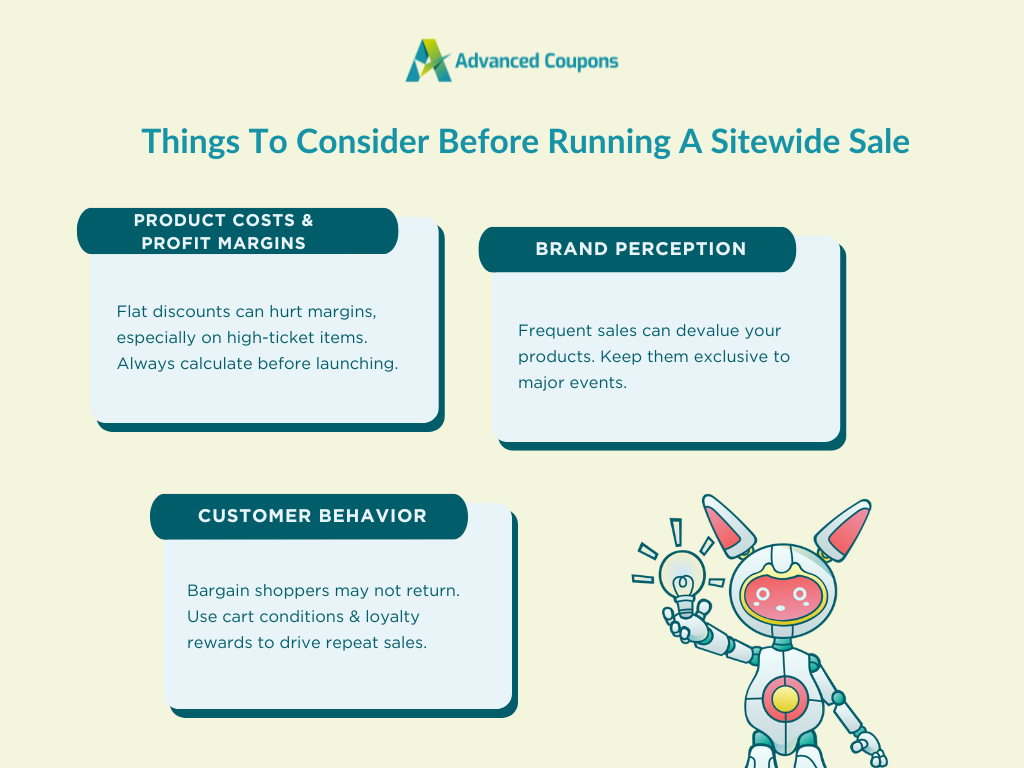
1. Product costs and profit margins
The most compelling argument against blanket discounts is that not every product you sell costs the same. It’s one thing to offer a 10% discount coupon for a $10 item, but if that same product costs $500, you’ll probably come out losing.
For any discount or promotion to be worthwhile for you as a store owner, you need to run some calculations beforehand. Thus, this involves asking questions such as:
- How big of a discount can I offer on X product while still making money?
- Are there other types of discounts or promotions I can run?
- How good of a deal do I have to offer to get more sales?
Successful promotions often involve a lot of prior trial and error. Some of your coupons will bring in more sales than others, so it’s important that you learn from each experience. Ultimately, your goal should be to offer smarter discounts instead of bigger ones.
2. Brand perception
Running sitewide discounts too frequently can impact the perceived value of your products, making them harder to sell at regular prices. This is why it’s important to time your sitewide sales right. Instead of launching sitewide discounts often, consider reserving them only for major shopping events like Black Friday, end-of-season clearances, or store anniversaries.
Adding an element of exclusivity can also help. For instance, you can promote the sale as a once-a-year event to make shoppers feel like they’re getting a special deal.
3. Impact on customer behavior
Launching a WooCommerce sitewide discount can attract bargain shoppers who only purchase when there’s a sale. This can impact your store’s long-term profitability and lower customer retention if they don’t return. To balance this out, consider setting reasonable cart conditions or spend requirements to encourage higher-value purchases.
💡 Here’s another valuable tip: Pair sitewide sales with loyalty rewards like store credit or reward points. This can encourage customers to return after the sale ends and re-engage with your brand.
Take Your WooCommerce Discounts To The Next Level With Advanced Coupons
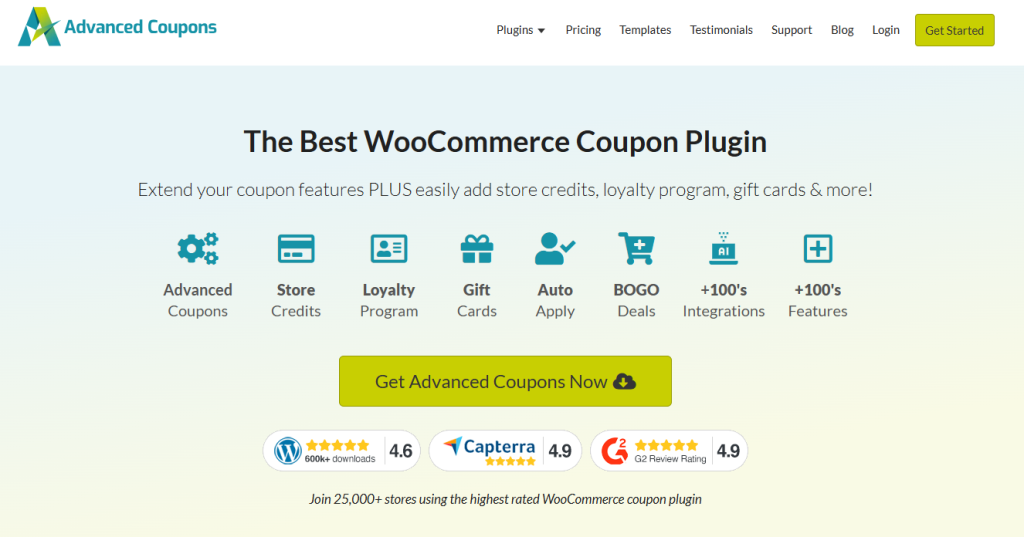
With Advanced Coupons, you have full control over every aspect of your discounts. You can create coupon codes that only work for one purchase per user, specific product types, purchases over X amount, and more. There are plenty of advantages to using targeted coupons, including:
- You can drastically limit your monetary losses.
- They help prevent coupon abuse (which in turn saves you even more money).
- Targeted coupons require less micromanagement on your end.
There’s almost no limit to the type and number of discounts you can offer on your site. Using Advanced Coupons, setting restrictions and conditions is remarkably simple. That means there’s little reason to run a WooCommerce sitewide discount instead!
Frequently Asked Questions
What is a storewide discount?
Storewide discounts are a type of promotion where all products in a store are discounted for a limited period of time. Unlike targeted discounts that apply only to certain product lines or categories, this sale applies to every item in your store. Businesses typically run a sitewide sale for major shopping events like Black Friday, Cyber Monday, or clearance periods. This type of promotion is effective for driving quick conversions and increasing traffic.
How to add automatic discount in WooCommerce?
By default, WooCommerce doesn’t offer a way to automatically apply a discount. However, you can use Advanced Coupons to automatically apply coupon discounts in customer’s carts
To do so, install Advanced Coupons, then head to Marketing > Coupon > Add New. Create your coupon and tick the “Enable auto apply for this coupon.” This feature will automatically apply your coupon once your set cart conditions are met.
Note that with Advanced Coupons, you can set advanced cart rules based on order quantity, cart subtotal, customer roles, and more to ensure your promotions remain profitable and relevant for your business.
How do I add a sale price in WooCommerce?
Head to WooCommmerce > Products and select the specific product you want to put on sale. Then, scroll down to the Product Data section and select the General tab. Here, you can enter a Sale Price below the Regular price of the product. You also have the option to set sale start and end dates to automate when the discounted price will apply.
If you’re looking to apply a sale price for multiple products at once, you can Advanced Coupons to set up advanced coupon promotions for specific products and categories.
Conclusion
Offering a WooCommerce sitewide discount can help you increase sales dramatically. If you’re liquidating your inventory, sitewide discounts can help you move products faster. In this guide, we walked you through everything you need to know to maximize this strategy, including:
- What Is WooCommerce Sitewide Discount?
- Benefits Of Running A WooCommerce Sitewide Sales
- Steps On How To Run A WooCommerce Sitewide Sale
- Key Considerations Before Running A Sitewide Discount
Tools like Advanced Coupons make it easy to run smart coupon promotions in WooCommerce. With this plugin, you can create advanced promotions like auto-apply discounts, BOGO deals, shipping overrides, and more!
Do you have any questions about offering WooCommerce sitewide deals? Let’s talk about them in the comments section below!