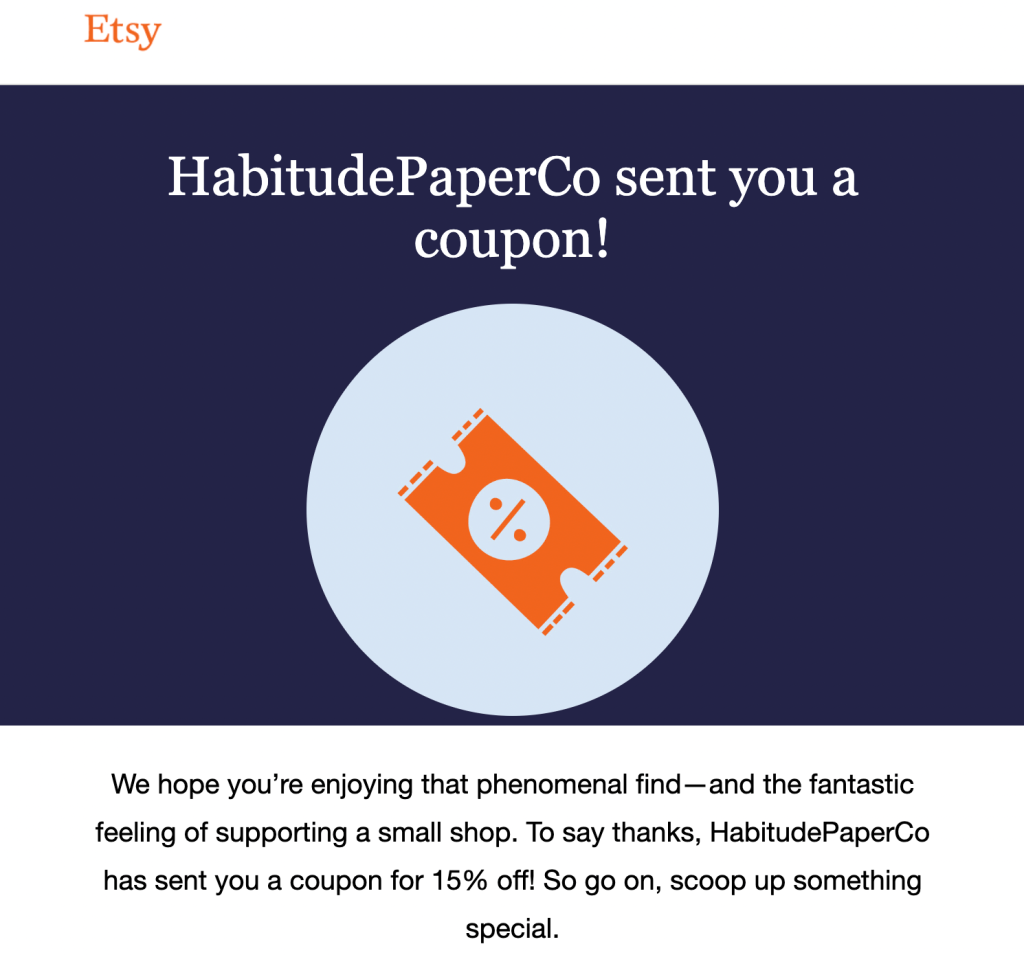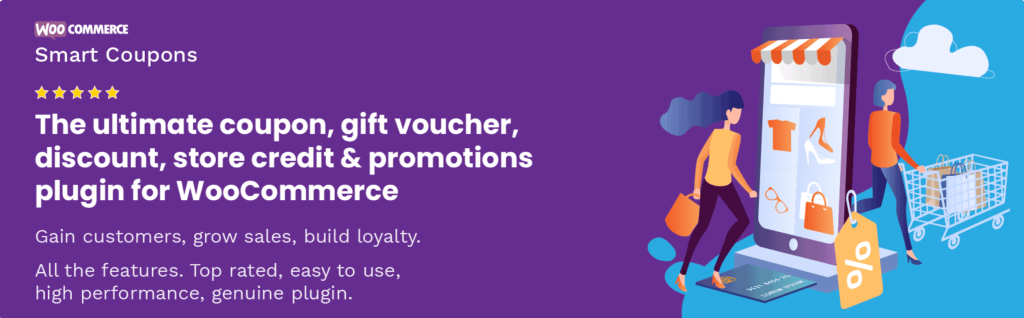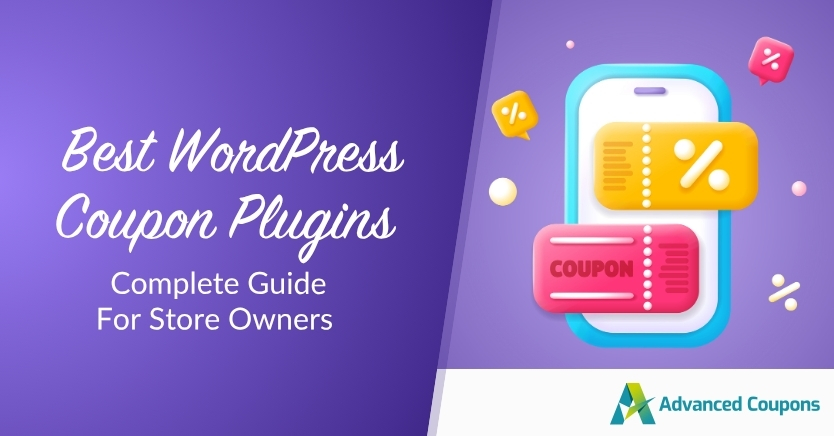
Are you looking for a straightforward way to create coupons for your WooCommerce store? There are plenty of WordPress coupon plugins that can help, but with so many on the market, it can be tricky to figure out which one truly fits your store’s needs.
To help out, we’ve tested the best WordPress coupon plugins firsthand, exploring how they work, where they shine, and what kind of store they’re best suited for! Short on time? Here’s a quick overview:
| 🛒 Plugin Name | 🎯 Best For | 💰 Price |
| Advanced Coupons | Running advanced promotions with BOGO, auto-apply, and cart rules | Free version available Premium starts at $59.50/year |
| WooCommerce Smart Coupons (StoreApps) | All-in-one solution for discounts, gift cards, and store credits | Free version available Premium starts at $129/year |
| Smart Coupons (WebToffee) | Flexible campaigns with powerful targeting and modular pricing | $89/year |
| Coupon Creator | Creating and displaying clean, affiliate-style coupon blocks | Free version available Pro starts from $59/year |
| WP Coupons and Deals | Showcasing affiliate deals with voting and click-to-copy features | Free version available Pro starts from $29/year |
| Coupon Box for WooCommerce | Growing your email list with pop-up-triggered coupon rewards | Free version available Pro version at $26 |
| OptinMonster | Building high-converting popups with smart coupon triggers | $7/month (billed annually) |
Why You Need a WordPress Coupon Plugin
If you run an online store, you likely know that setting your business apart can be challenging. That’s because as e-commerce sales grow, so does competition.
Therefore, in order to entice customers and keep them coming back, you’ll need to find creative ways to make your product appealing. Coupons are an excellent way to convince skeptical shoppers and boost customer loyalty:
In fact, research shows that 70 percent of millennials will look for a deal before making a purchase. Furthermore, almost two-thirds of consumers admit that a promotion or coupon often “closes the deal” when they’re undecided.
Simply put, when customers know they’re getting a bargain, they’ll be more likely to buy, and they may be more satisfied with their purchase.
As a result, they might be more inclined to return to your store in the future.
So, it’s clear that a coupon strategy is essential for any online store. However, not all e-commerce platforms provide this feature out of the box.
In the case of WooCommerce, the tool offers a limited coupon feature. When you opt for a WordPress coupon plugin, you’ll be able to extend WooCommerce and set up sophisticated coupon deals.
The Benefits Of Using A WordPress Coupon Plugin
As we’ve discussed, using a WordPress coupon plugin is crucial if you want to make your e-commerce store stand out. Here are a few additional benefits you’ll gain when you use a coupon tool:
- Streamline your coupon strategy. Some coupon plugins offer features that can enhance the efficiency of your coupon management. For example, you may be able to schedule coupons for the future, set up automated coupon rewards, and more. You’ll save lots of time when you don’t have to manually configure every coupon.
- Access advanced coupon options. As we mentioned, WooCommerce’s out-of-the-box coupon choices are limited. When you use an extension, you’ll get a lot more. For instance, some plugins allow you to run Buy One Get One (BOGO) deals and set advanced cart conditions to restrict a coupon’s usage.
- Increase conversions and customer retention. Since coupons greatly impact consumer behavior, using a coupon plugin can make a huge impact. When you use a tool to maximize your efforts, you’ll be more likely to win sales and boost customer loyalty.
Ultimately, WordPress coupon plugins can help boost your efficiency in many ways. In turn, your online store will reap the benefits.
7 Best WordPress Coupon Plugins: Complete Comparison Guide
Now that you’re aware of the benefits of using a WordPress coupon plugin, let’s go ahead and compare the best options!
1. Advanced Coupons

Advanced Coupons kicks off our list because it’s by far one of the best WordPress coupon plugins. I’ve used Advanced Coupons on both demo and live WooCommerce stores, and it impresses me with its flexibility and ease of use.
With this plugin, you’ll be able to get started right away, since it only takes a few minutes to set up. Then, you can begin creating tons of different types of coupons, right within the default WooCommerce coupon screen:
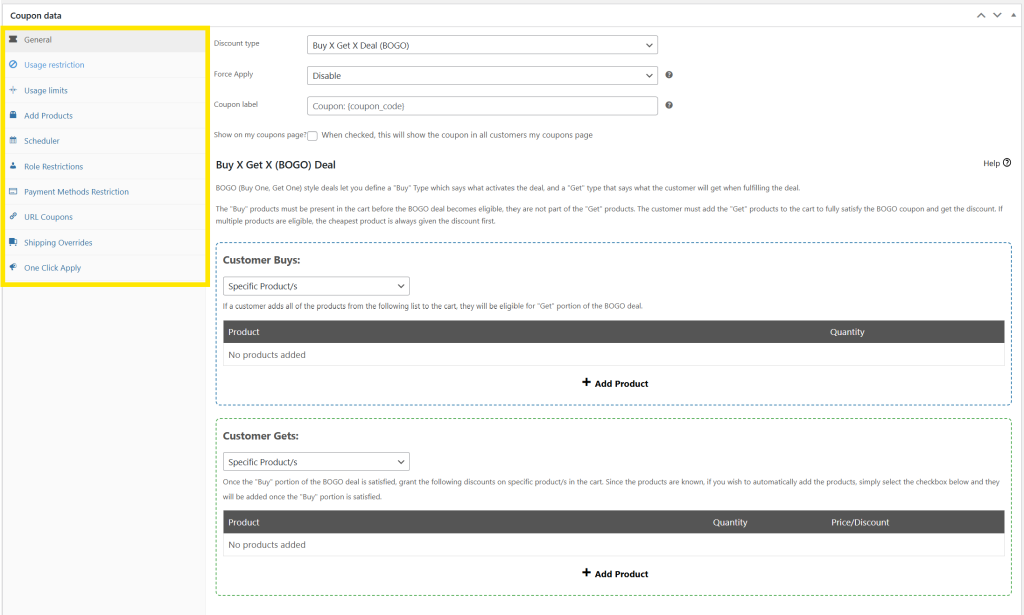
The plugin allows you to create BOGO deals, free shipping coupons, and more. It even gives you the ability to set cart condition rules to prevent customers from abusing your coupon deals.
Advanced Coupons Premium also integrates with Automator and Uncanny Automator Pro. This means you’ll be able to reward automatic coupons with ease. For example, with both tools installed, you can automatically give a new user a coupon when they create an account on your site. This feature can save you tons of time and boost productivity.
Overall, Advanced Coupons is one of the most well-rounded WordPress coupon plugins. It gives you the ability to create tons of coupon types and award them in different ways. Furthermore, it’s compatible with WooCommerce Gift Cards and WooCommerce Loyalty Program. That means it can serve as a strong foundation for all your e-commerce tools.
Key Features
- Buy-One-Get-One (BOGO) coupons for products, categories, or cart combinations
- Auto-apply coupons and one-click notices for seamless user experience
- Advanced cart condition rules: restrict coupons based on role, cart subtotal, shipping method, order count, and more
- Coupon scheduling: start/end date and time, weekday/time windows
- Add products to cart automatically when coupon is applied
- Store credit system
- Bulk generation of virtual coupons
- Gift card support (via add-on)
- Coupon organization: categories, priority sorting, custom labels, and usage limits
- One-click coupon apply notifications & storefront display blocks/shortcodes
- Integrates with Uncanny Automator, PushEngage & other WooCommerce-friendly tools
Pricing: Advanced Coupons offers a free plugin. Premium plans start at $59.50 per year for a single site.
What I Liked:
- Ease of use: Advanced Coupons kept all its enhancements in WooCommerce’s native coupon screen, which made coupon creation easier and more intuitive.
- Impressive level of control & precision: I could define very specific coupon rules like shipping zone, cart total ranges, total customer spend, payment gateways, shipping zones, and even custom user meta without writing code. This made making targeted promotions a lot easier.
- Coupon automation features: Features like auto‑apply coupons (including via URL link), virtual coupons, scheduling by time/day, and integration with other plugins like PushEngage and Uncanny Automators made campaign management easier.
- Even the free version packs a punch: Advanced Coupons also offers a free version of the plugin that unlocks features like store credit, URL coupons, BOGO coupons, and basic cart rules.
💡 Who I’d Recommend This For: If you’re running a WooCommerce store and want to run tailored promotions that need advanced coupon logic (such as BOGO deals, targeted auto-apply rules, cart conditions), Advanced Coupons is worth the investment. It’s especially useful if you want to avoid using multiple add-ons and prefer a polished, WooCommerce-native coupon creation experience.
2. WooCommerce Smart Coupons (StoreApps)
Next up on our list is WooCommerce Smart Coupons by StoreApps. The plugin comes with tons of convenient coupon features that you can use to win customers. It allows you to design coupons, discounts, gift cards, and more.
Similar to Advanced Coupons Premium, it gives you the ability to establish useful coupon rules based on cart conditions, user roles, and more. WooCommerce Smart Coupons also allows you to organize coupons into categories and customize their appearance.
One thing that sets this plugin apart is that it allows you to run product giveaways. Additionally, it comes with a bulk coupon generator that lets you create thousands of unique coupon codes at a time.
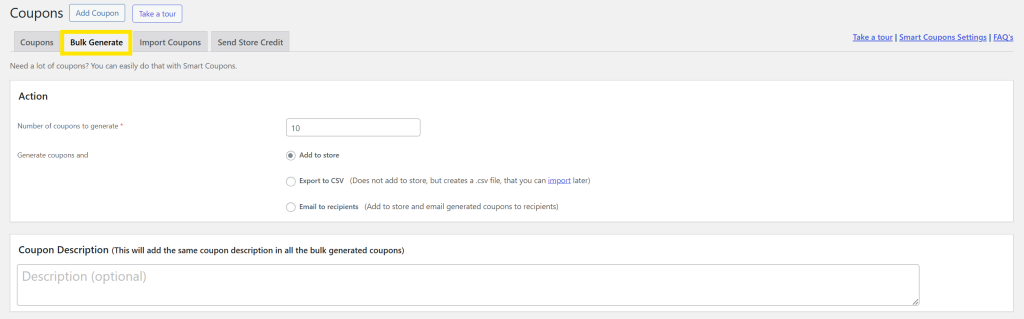
Key Features:
- Gift card and store credit creation and management
- Flexible BOGO deals (Buy X Get Y free or discounted, including tiered quantities or multiple combinations)
- Dynamic coupon rules based on product, category, user role, payment/shipping method, quantity thresholds, purchase history, subtotal, location, and more
- Bulk coupon generator with CSV import/export and automated email distribution
- URL-based auto-apply coupons (can auto-add products to cart when the link is clicked)
- Embed coupon displays via shortcodes or blocks across cart, checkout, post-purchase, or blog pages
Pricing: WooCommerce Smart Coupons costs $129 per year.
What I Liked
- Everything in one: I loved how it combines gift cards, store credit, dynamic discount rules, BOGO deals, bulk codes, and auto-apply links all in one plugin.
- Highly customizable coupons: I could restrict discounts by cart total, shipping or payment method, email domain, or even previous purchase behavior without writing custom code.
- Reliable support and updates: Since it’s the official WooCommerce extension, the plugin includes regular updates, dedicated support, and compatibility assurances.
💡 Who I’d Recommend This For: It’s perfect for business owners looking for an all-in-one coupon platform to run advanced promotions. While it doesn’t offer loyalty program or points-based rewards out of the box, if your priority is launching smart, rule-driven discounts, this is worth it.
3. Smart Coupons (WebToffee)

Another popular coupon plugin for WooCommerce I came across is Smart Coupons by WebToffee. This plugin has a free version that offers basic functionality like BOGO offers, coupon shipping method restrictions, URL coupons, and user role restrictions.
Creating a coupon is pretty simple. Once installed, you’ll see a new “Smart Coupons” tab inside your WooCommerce settings. From there, you can choose your coupon type (standard, BOGO, store credit, etc.), set the conditions, and even configure automated behaviors like issuing coupons after sign-up or cart abandonment.
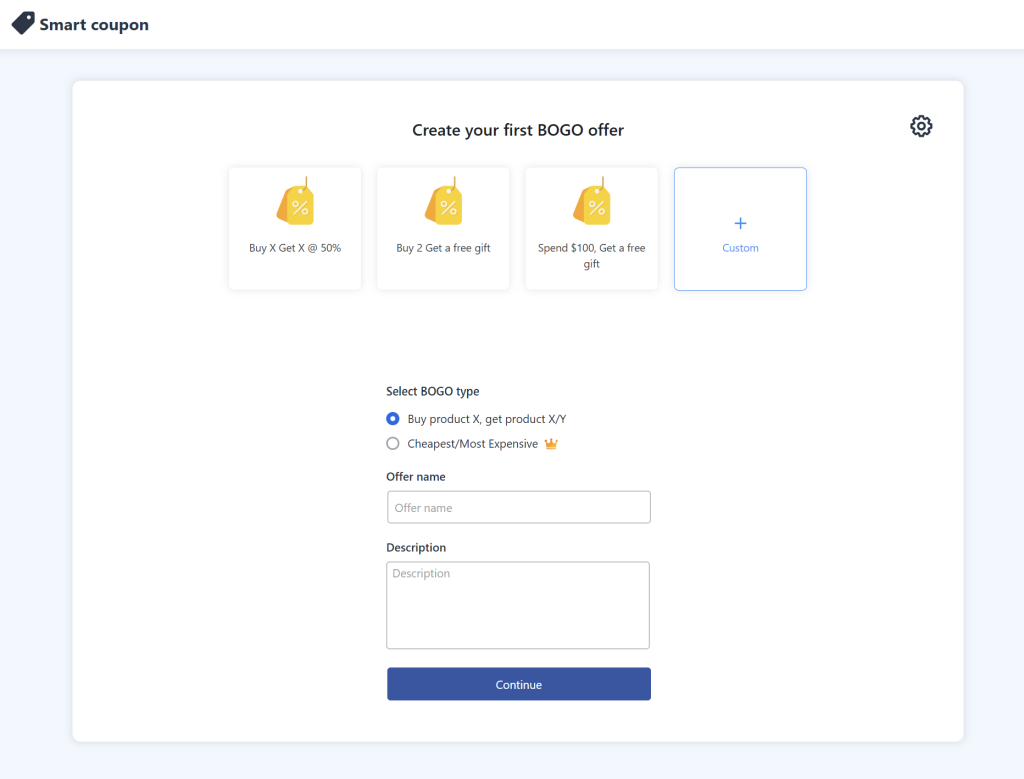
Unlike some “all-in-one solutions”, this plugin gives you control over which features you want to unlock, and only pay for what you actually use. Here are some of the premium features that caught my eye:
Key Features
- Advanced coupon rules based on user role, shipping/payment method, country, product/category, and cart total
- Flexible BOGO offers, including tiered, price-based discounts and optional giveaways
- Bulk coupon generation with CSV export or direct email distribution
- URL coupons for auto-apply links that add discounts and optionally add products
Automated coupons triggered by signup, first-order, or cart abandonment workflows - Store credits and gift card management
Pricing: WooCommerce Smart Coupons offers flexible licensing options starting at $89/year for a single site, $129/year for up to 5 sites, and $249/year for up to 25 sites.
What I Liked:
- Powerful targeting made simple: I liked how easy it was to launch campaigns using rules based on shipping method, payment gateway, or cart total.
- Bulk code generation saved hours: This plugin makes generating and exporting coupon codes very seamless and easy.
- Smart coupon visibility option: I loved how category-based coupon layouts and display widgets made promotions look polished without cluttering my dashboard.
💡 Who I’d Recommend This For: This is a smart pick for store owners who want flexibility without committing to a full bundle. You can start small with the free plugin, then gradually unlock features like store credits, cart-triggered coupons, and bulk campaigns as your needs grow.
4. Coupon Creator
When I first tried Coupon Creator, I liked how lightweight and intuitive it felt compared to multi-featured plugins. Unlike the other plugins on this list, this one focuses on the display side of coupon marketing. It lets you create stylish, click-reveal offers and organize them like a coupon directory.
It’s likely geared toward very specific purposes such as affiliate marketing, digital coupon listings, or printable coupon collections.
Using it felt lightweight and fast, and the visual editor made crafting display-ready coupons enjoyable. The plugin allows you to display various coupons in columns and rows. It also offers nifty features like ‘click reveal’, which enables users to show coupons in an intuitive fashion.
Furthermore, Coupon Creator gives you access to a variety of templates and border themes to help fast-track the design process. It even lets you link any coupon to an affiliate URL.
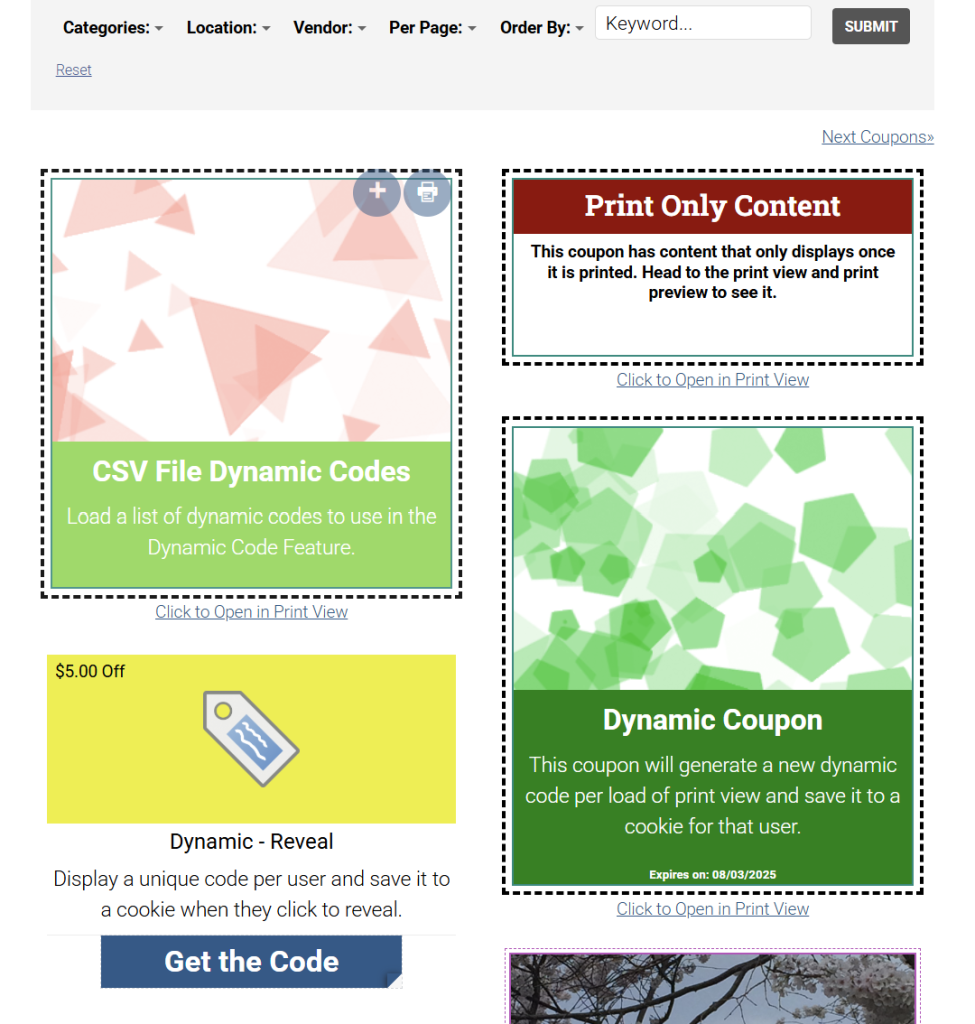
Key Features:
- Custom coupon creation with shortcode support
- Click-to-reveal coupon codes with optional expiration
- Display coupons in single view or in grid layout (columns/rows)
- 5 coupon expiry types, including relative and specific date-based options
- Filter bar and category system for organizing coupons (Pro)
- Affiliate links and call-to-action buttons per coupon
- Pre-built templates and border styles for visual customization
Pricing: Coupon Creator is free. However, if you want all the advanced features we discussed, you’ll need to upgrade to Coupon Creator Pro. Premium plans start at $59 per year per site.
What I Liked:
- Great for affiliate marketers: This tool helped me easily create clean-looking coupon blocks that link to external deals, complete with tracking-friendly links and CTAs.
- Flexible display options: I also liked how this tool gave me more control over how coupons appeared. You can choose to display it in a single format, columns, or category-based grids. This made it ideal for building a mini coupon directory.
- Reveal codes: The “click-to-reveal” feature creates engaging interactions with shoppers and prevents coupon abuse.
💡 Who I’d Recommend This For: This tool is a great choice for bloggers, affiliates, or deal sites who want to display coupon offers. However, if you’re running a Woocommerce store and need cart rules, BOGO logic, auto-apply, or store credit, you’ll likely need a more advanced coupon plugin that will help you set up these deals.
5. WP Coupons and Deals

WP Coupons and Deals lets you create affiliate coupons directly from your WordPress dashboard. Furthermore, this WordPress coupon plugin provides you with a variety of customizable templates. Once you’ve created your coupon, you’re able to easily embed it on your site using a shortcode.
In addition to regular coupons and deals, the plugin also lets you create image coupons. If you opt for the WP Coupons and Deals Pro, you’ll get lots of advanced features.
For example, you’ll be able to import coupons, hide expired coupons, set an expiration countdown, and more. One premium feature that distinguishes this tool from most others is that it allows you to add voting buttons to your coupons. This way, users can tell you if they found the coupon useful.
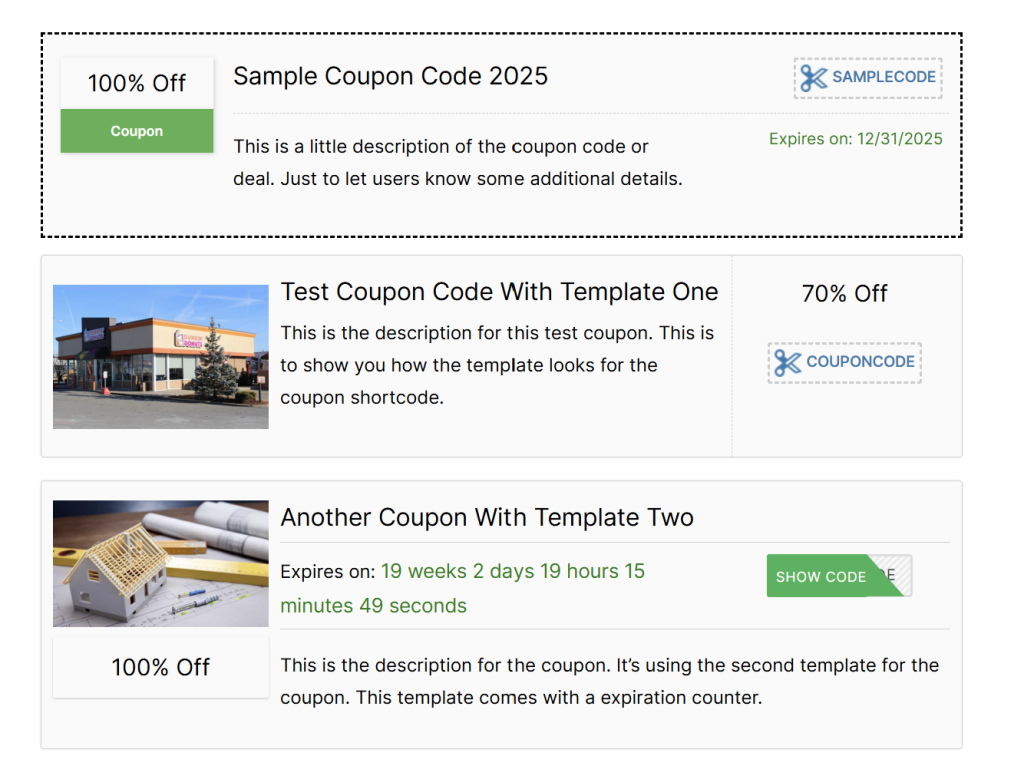
This plugin may not be the best choice for online store owners because it relies mostly on coupons you can access from a directory. Still, it might be a good option for affiliate bloggers.
Key Features:
- Customizable and responsive coupon templates
- Image coupons and expiration countdown
- Voting and social share buttons
- ‘Click to copy’ feature
Pricing: WP Coupons and Deals has a free version with limited functionality. For advanced features, you can upgrade to a pro plan for as little as $29per year per site.
What I Liked
- Great choice for affiliate promotions: I could easily create clean coupon cards that users click-to-copy or reveal, which is perfect for blog posts or coupon directories linking out to deals.
- Interactive features can help boost trust: Features like voting, social share buttons, and click-to-reveal interactions encourage real audience engagement.
- Flexible display options for coupons: I loved having category-based archives, column layouts, and sidebar widgets.
💡 Who I’d Recommend This For: This tool is a solid, lightweight choice for affiliate bloggers, deal sites, or content creators who want to showcase their offers. While it doesn’t offer built-in cart-based discount logic or automation, it’s a great fit if your priority is coupon presentation and affiliate promotion.
6. Coupon Box For WooCommerce
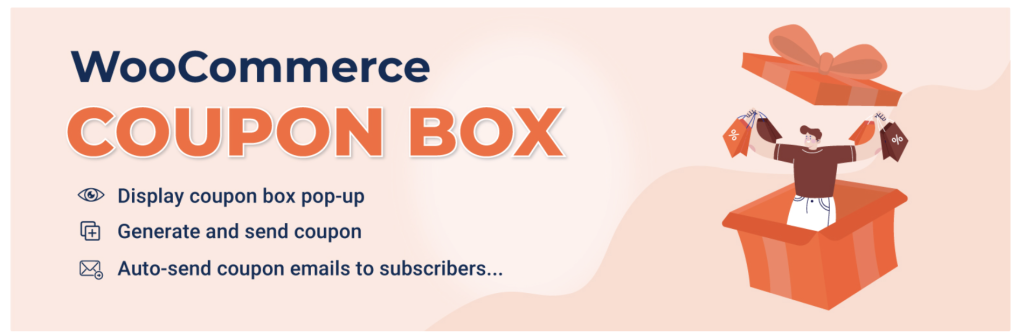
If you want to build your email list using discounts, Coupon Box for WooCommerce is an excellent WordPress coupon plugin for the job. This tool allows you to create pop-ups inviting users to subscribe to your email list. Then, it automatically generates a coupon and sends it to their email as a reward.
In my experience, this tool made it simple and easy to customize my coupon pop-up’s appearance and behavior, as well as the accompanying thank-you email.
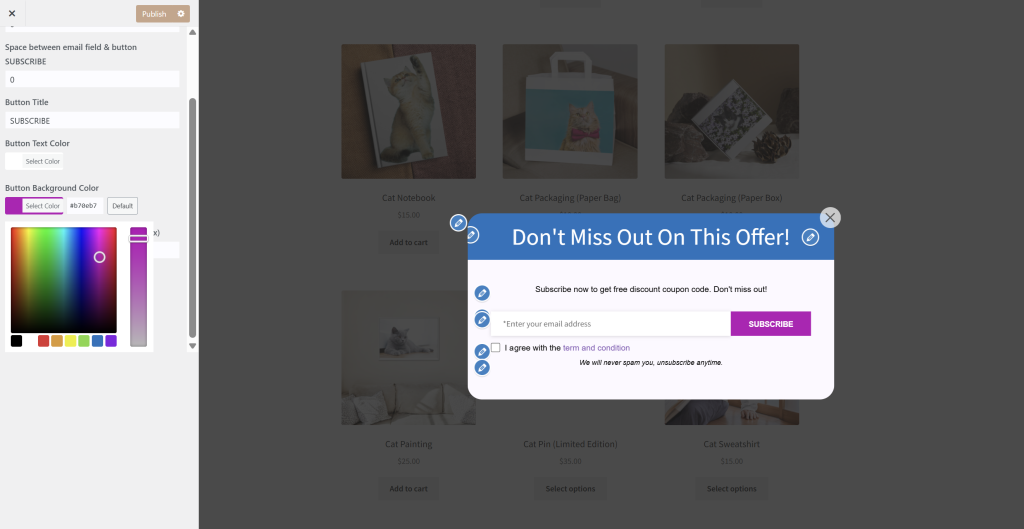
Furthermore, you can create unique coupon settings for each email campaign. Plus, Coupon Box for WooCommerce integrates with some of the most popular email marketing tools like MailChimp.
Key Features:
- Design custom pop-up forms
- Configure an automatic coupon reward for new email subscribers
- Integrations with email marketing software like MailChimp and ActiveCampaign
- Built-in Google reCAPTCHA support (v2/v3) to prevent bot submissions and spam
Pricing: Coupon Box for WooCommerce offers a free version with limited features. You can get a premium license for $26.
What I Liked:
- Effortless funnel starter: I loved how easily I could build an email-to-coupon flow using this plugin. Visitors subscribe and instantly get a coupon.
- Design flexibility: Templates, style customization, and options to minimize the pop-up to a sticky bar made it easy to create branded designs.
- Automatic coupon creation: It automatically generates a unique coupon or reuses an existing code and emails it to subscribers instantly, which can save store owners a lot of time.
💡 Who I’d Recommend This For: If you’re looking to build your grow your email list using WooCommerce coupons, this plugin is a great fit. Its customizable pop-up functionality, paired with email capture and automatic coupon delivery, makes launching subscriber-driven promotions simple and effective.
7. OptinMonster

Last but not least, we’re going to discuss another form-focused tool. Although OptinMonster isn’t the most obvious WordPress coupon plugin, it still can provide you with a lot of the coupon features you’re looking for.
This plugin is mainly a pop-up form builder designed to help gain leads and boost conversions. It gives you tons of advanced customization options for your pop-up forms. These include a lightbox, floating bar, slide-in, and sidebar forms (to name a few). I loved that the campaign builder was completely code-free, yet offered customizable targeting and display control.
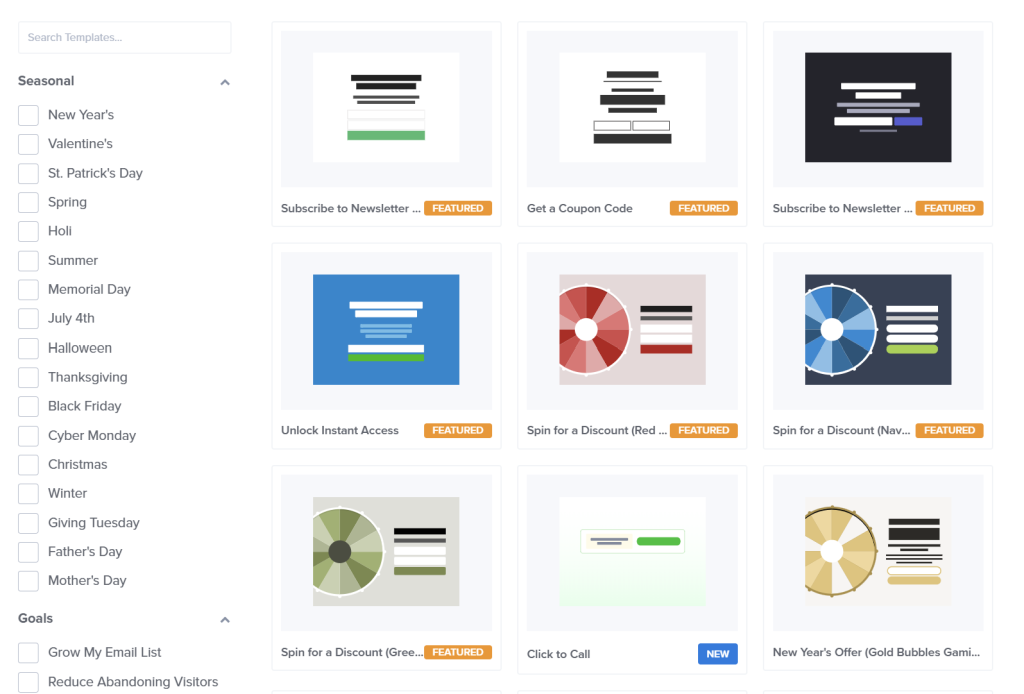
Many of these form options let you incorporate coupon codes to tempt users. You’ll even be able to create exit intent pop-ups to help reduce cart abandonment. Additionally, the plugin comes with plenty of customizable templates and allows you to use an intuitive drag-and-drop builder.
One feature we love that makes this tool stand out is its automated ‘spin to win’ coupon pop-up option. Furthermore, all of OptinMonster’s plugins are mobile-friendly, and the tool gives you access to lots of useful analytics about your conversion funnel.
If you’re looking for an overall marketing tool to help you build your email list, OptinMonster may be a good choice. However, if you’re looking for something that is more narrowly focused on coupons, this plugin may be excessive.
Key Features:
- Extensive form building options including lightbox, fullscreen welcome mats, etc.
- Sophisticated campaign triggers based on user behavior
- Integrations with other popular tools including MailChimp and Salesforce
- Coupons incorporated into forms
- Spin-to-win campaigns with customizable prizes, win probability, and branded templates
Pricing: OptinMonster does not offer a free version. However, it offers four different plans, starting at $7 per month.
What I Liked:
- Drag-and-drop design flexibility: Templates for lightboxes, slide-ins, and forms made building custom campaigns quick and visually appealing.
- Built-in analytics and testing: I could test different designs or messages and quickly find what converted best without leaving the tool.
- Precision targeting for smart triggers: With OptinMonster, we could control exactly when and where coupon campaigns appear on our website, be it on exit intent, cart abandonment, or specific pages.
💡 Who I’d Recommend This For: OptinMonster is a great fit for marketers who want to build high-converting opt-in campaigns (like coupon exit-intent pop-ups) without custom coding. If your focus is on lead generation and visually engaging email or coupon capture, this tool is worth considering.
Frequently Asked Questions
How to auto-apply a coupon in WooCommerce?
While WooCommerce doesn’t offer a built-in way to auto-apply coupons, you can enable this feature by using plugins like Advanced Coupons or Smart Coupons by StoreApps. These plugins allow you to set pre-defined conditions under which coupons can be automatically applied to a shopper’s cart.
How do I create bulk coupons in WooCommerce?
You can use plugins like Advanced Coupons to bulk generate unique coupon codes in a few clicks. Once installed, head to WooCommerce > Coupons > Add New. Tick “Virtual Coupons” in the coupon editor screen and input how many coupon codes you want to generate. Then, click “Generate virtual coupon codes”, and the plugin will instantly create them for you.
Which is the best coupon plugin for WordPress?
This will depend on your unique business goals. If you need advanced coupon logic such as BOGO deals, cart conditions, auto-apply rules, or store credit, Advanced Coupons is a great choice. However, if your focus is on showcasing coupon codes, such as for affiliate links and promotions, a tool like WP Coupons and Deals or Coupon Creator might suit your needs better.
Conclusion
A quality WordPress coupon plugin can help you win over customers and keep them coming back. However, choosing the right tool can be tricky if you’re not sure about what features you need. In this article, we tested and shared some of the best WordPress coupon plugins out there:
- Advanced Coupons
- WooCommerce Smart Coupons (StoreApps)
- Smart Coupons (WebToffee)
- Coupon Creator
- WP Coupons and Deals
- Coupon Box for WooCommerce
- OptinMonster
If you’re looking for a beginner-friendly tool that’s designed for e-commerce stores, we’d recommend Advanced Coupons Premium. Using this plugin, you can easily create a variety of coupon types, including BOGO deals, shipping discounts, and more. Plus, you can deliver coupons in various ways and even schedule them to send at a later date.
Do you have any questions about the best WordPress coupon plugins? Let us know in the comments!