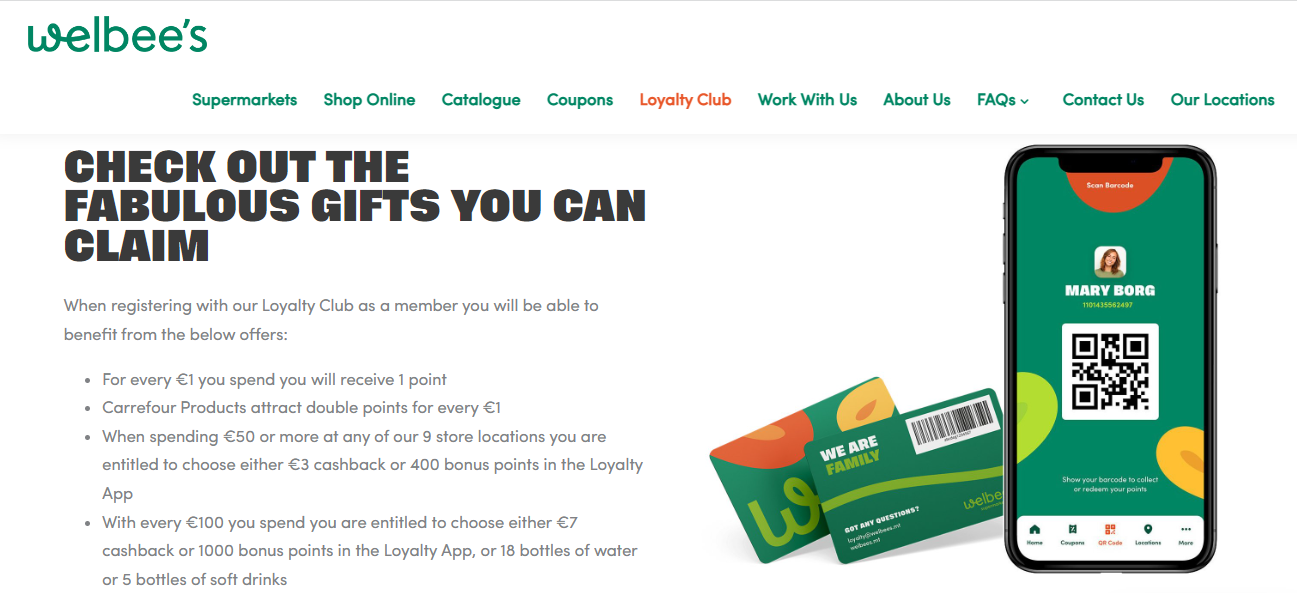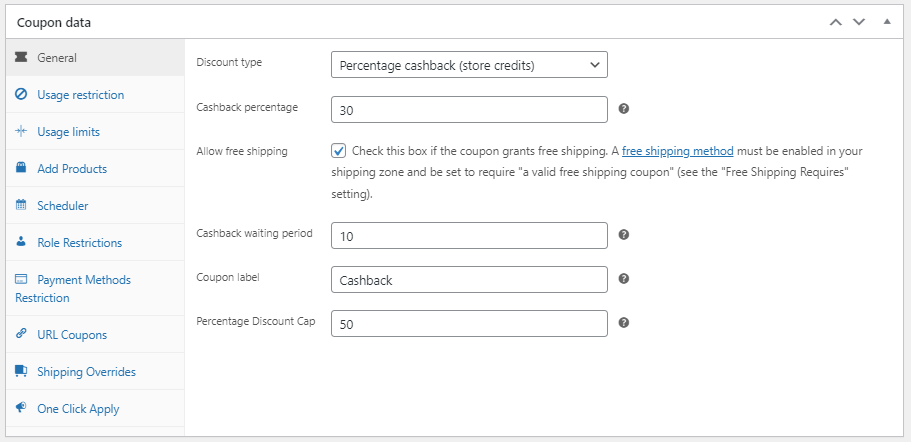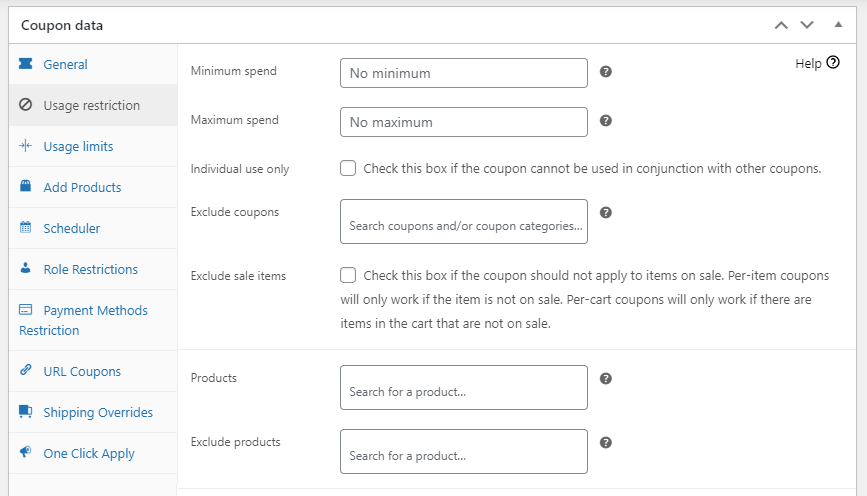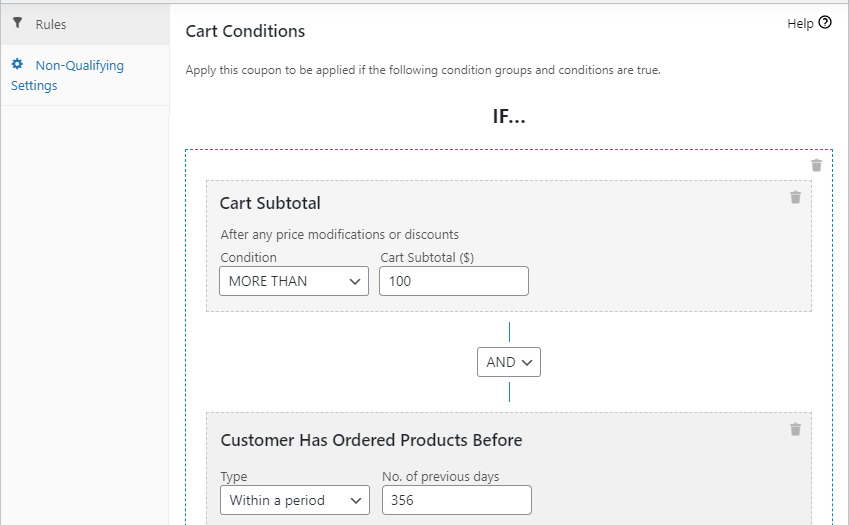A cashback system can encourage shoppers to spend more money at your store. It’s an attractive incentive – a buyer can earn cash when their purchase exceeds a specified amount. However, as the shop owner, you may be looking for the best WordPress cashback plugin to implement this strategy.
Fortunately, there are many tools on the market that can simplify the process. For example, with our Advanced Coupons plugin, you can easily create cashback coupons and specify the amount or percentage you want to offer.
In this post, we’ll take a closer look at the benefits of running a cashback system on your WooCommerce store. Then, we’ll look at three powerful tools that you can use to offer this incentive.
Why You Should Run A Cashback System
A cashback system is an incentive that encourages customers to spend more at your store in order to get a percentage of their purchase back. Typically, this reward takes the form of cash, though some stores may even offer free shipping or points.
Cashback rewards can have several benefits. For starters, it can help you increase customer loyalty. Many shoppers may choose to join your loyalty or rewards program in order to get some of their money back:
Additionally, it can lead to more sales and a larger average order value. Shoppers may be more likely to complete their orders and add more items to their carts if they know they’ll receive a percentage of the purchase back.
It also means that they’re likely to come back for additional purchases. For example, if they receive a cashback coupon for $10, they’ll probably want to make another order from your store so that they can use that money.
3 Best Cashback Plugins For WordPress
There are several WordPress cashback plugins that you can use on your website. Let’s look at some of the best options on the market.
1. TeraWallet
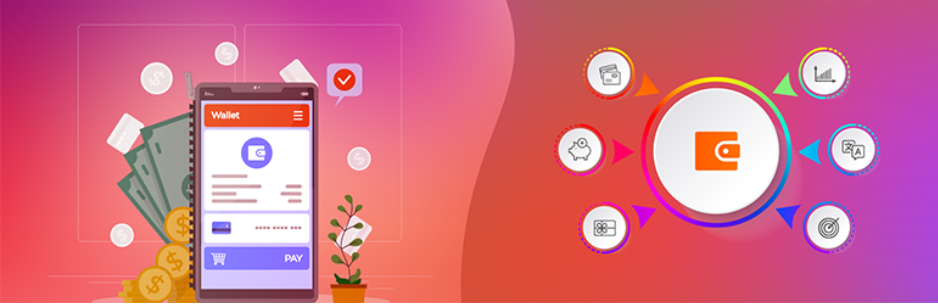
Among the most useful WordPress cashback plugins is a WooCommerce tool known as TeraWallet. This allows customers to store their money in a digital wallet. They can then use this money to purchase products from your store.
With this plugin, you can also set cashback rules according to the cart amount or products purchased. When a customer meets these conditions, they’ll receive the cashback money in their digital wallet.
Key features:
- Customers can earn cashback according to cart price, product, or product category.
- You can choose between offering a fixed amount or a percentage of the purchase.
- You can convert your WooCommerce coupons into cashback.
- The plugin supports WooCommerce subscriptions.
You can use TeraWallet for free. There are also some premium extensions available, which can help you create a more advanced digital wallet system.
2. Wallet System for WooCommerce
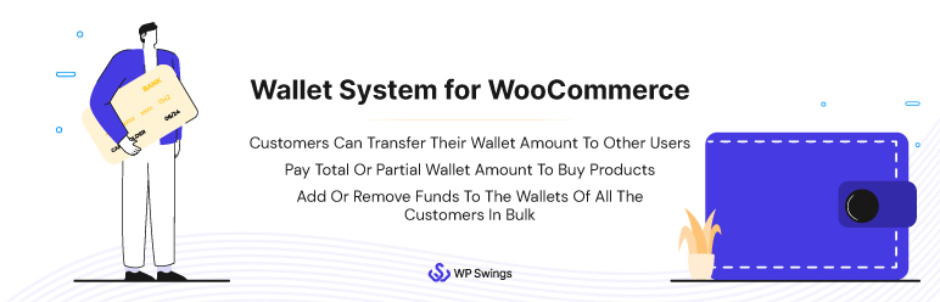
Another WordPress cashback plugin you can use is Wallet System for WooCommerce. Like the previous tool, this is primarily a digital wallet plugin that can also be used to offer a cashback incentive.
You can send cashback rewards to customers in their WooCommerce wallets. Even if a shopper uses another payment method to make a purchase, they can still receive money in their digital wallet.
Key features:
- Offer cashback rewards according to cart totals or product categories.
- Set a fixed amount or a percentage of the order.
- Give customers wallet credit when they sign up or submit reviews on your products.
3. Advanced Coupons

Our Advanced Coupons plugin enables you to create a variety of coupons for your WooCommerce store. This includes cashback coupons, which let you offer store credits on completed orders.
With our plugin, you can also offer free shipping with your cashback reward. You even have the option to set a cashback period. For example, you can make it so that customers will receive their store credits 10 days after making the purchase.
Key features:
- You can create a cashback percentage or a fixed amount.
- You also have the opinion to set a percentage discount cap.
- The plugin gives you access to multiple cart conditions that would need to be fulfilled in order for the customer to get cashback rewards.
The Cashback Coupons feature is available with Advanced Coupons Premium. This means you can create different types of coupons with the same tool – there’s no need to install an add-on or pay extra to offer cashback rewards.
This plugin is available to download for free. If you purchase the pro version, you’ll get access to more features, such as the ability to create wallet coupons for your customers.
The Benefits Of Using Advanced Coupon’s Cashback System
What makes Advanced Coupons stand out from other WordPress cashback plugins is its comprehensive usage restrictions and cart conditions. While other tools let you set up a basic cashback system, with our plugin you can configure multiple settings to avoid coupon abuse and optimize your cashback strategy.
You can start by creating your cashback coupon and rewards:
Then, you can configure usage restrictions for the coupon. For example, you can set a minimum and maximum spend amount, and select any products or categories that you want to exclude from the offer:
Additionally, you can apply cart conditions to further restrict your cashback coupon. For example, you might only want to offer cashback rewards to shoppers who spend over $100 and have made a previous purchase from your store over the last year:
These are just a few examples. You could also offer store credits on specific products and categories, give rewards to particular users only (e.g. subscribers or wholesale customers), and a lot more.
Conclusion
Running a cashback system on your online store can help you build brand loyalty and make more sales. By offering an incentive like store credits, you can encourage customers to spend more at your store and return for additional purchases.
To recap, the three best WordPress cashback plugins you can use are:
Our Advanced Coupons plugin enables you to easily create cashback coupons for WooCommerce. Plus, you can utilize a variety of usage and cart conditions so that your cashback strategy is even more profitable.
Do you have any questions about using a WordPress cashback plugin? Let us know in the comments section below!