
Giving store credit to your customers can be an effective way to build loyalty and increase return business. One of the best times to do it is after reviewing a product in WooCommerce that you sell. However, you won’t be able to give store credit using WooCommerce alone.
Fortunately, there are a couple of plugins that can help. You can take advantage of automated tools to help streamline the process and make it easier to reward your customers with product review WooCommerce credits.
In this post, we’ll start by explaining why you might want to give store credit to customers for WooCommerce product reviews. Then we’ll walk you through two ways you can do so. Let’s get started!
Why Offer Product Review WooCommerce Credit To Customers
Product reviews are one of the most important factors in determining whether or not a potential customer will purchase from your e-commerce site.
Customers want to see what others have had to say about a product before they make a decision, and positive reviews can be the difference between making a sale and losing out to a competitor.
In addition, product reviews can help to improve your search engine rankings. When customers leave reviews, they often include keywords that are relevant to your products. These keywords can help your site to show up higher in search results, making it more likely that potential customers will find you.
However, incentivizing people to leave reviews can be challenging. An effective strategy you can use is to offer them something in return, such as store credit.
Store credits given after product reviews benefit both parties. You get more reviews that help pad your offerings with social proof and testimonials from real people and your customers get “cash” they can use toward future purchases in your store. It’s a win-win!
How To Give Store Credit After Reviewing A Product In WooCommerce (2 Ways)
Now that we understand the benefits of giving product review WooCommerce credits, let’s cover two ways you can do so. Note that for both of the following tutorials, we’ll assume you already have WooCommerce and our Advanced Coupons plugin installed on your site.
1. Use the Uncanny Automator plugin.
The first plugin you can use to give store credit to customers after they leave a product review is Uncanny Automator:

This freemium tool can help you automate store credit.
It lets you connect and integrate with other plugins and third-party services, including Advanced Coupons. You can configure it to trigger a reaction (adding store credit) once a user completes a specified action (leaving a product review in WooCommerce).
After installing and activating the plugin, the first step is to create a new recipe and select your trigger. Navigate to Automator > Add new. It will ask you to choose which users the recipe should apply to:
You can select logged-in users, and then name your recipe. Next, under Trigger, click on the WooCommerce option:
From the list of options, you can select the option that says the option that says “A user reviews a product”. Note that this option is only available with the premium version of the plugin:
Next, you can configure the trigger conditions. For example, you can limit the number of times a user is eligible for this credit.
Under Action, you can select Add Action > Advanced Coupons > Add a specific amount of store credit to the user’s account:
Here, you’ll be able to define how many credits Uncanny Automator should add to the user’s account when they leave a product review. When you’re done, you can set it to live. That’s It!
2. Install Advanced Coupons’ WooCommerce Loyalty Program plugin
While Uncanny Automator is a powerful tool, it can be somewhat limiting for e-commerce owners. If you’re looking for more of a long-term solution, we recommend using our Loyalty Rewards plugin:
Our premium plugin is a complete solution for creating and managing a loyalty program for your e-commerce business. You can make it easy for your customers to earn points and rewards for their purchases, as well as other actions, such as making an account and leaving a product review.
Paired with Advanced Coupons and WooCommerce, this plugin offers built-in functionality and features for giving store credit and customizing the conditions.
It also offers plenty of other tools and solutions, making it a more robust and versatile solution for making product review WooCommerce store credits part of your loyalty program.
Setting up the WooCommerce Loyalty Program plugin
Once installed and activated on your website, you can navigate to Coupons > Loyalty Program. Next, click on Points Earning, then scroll to the Point Amounts section:
Next to Actions that earn points, you’ll see a list of options. By default, Leaving a product review is disabled. Toggle the switch to enable it.
A new field will be added below the list of options. Next to Leaving a product review, you can enter the number of points (or credit) you want to reward customers with:
Let’s say you set the value to 50. Now, when a customer leaves a review on a product in your WooCommerce store, 50 points will automatically be credited to their account. They will be able to view their credits and points from their My Account dashboard:
Under the Redeem Points tab, customers will be able to trade in their points for a coupon or store credit:
They can then use this coupon in your store as store credit. If you want to adjust or customize the terms of the points and redemption policy, you can do so under Coupons > Loyalty Program > Settings.
Conclusion
Store credit can be a powerful way to attract customers and encourage repeat business. However, it’s important to make sure that you’re rewarding shoppers at the most opportune time, such as after they leave a product review on your website.
As we discussed in this post, there are two ways that you can enable and give product review WooCommerce store credits:
Are you ready to get started? Download our Loyalty Program plugin today to start giving product review WooCommerce credit to your customers in no time!


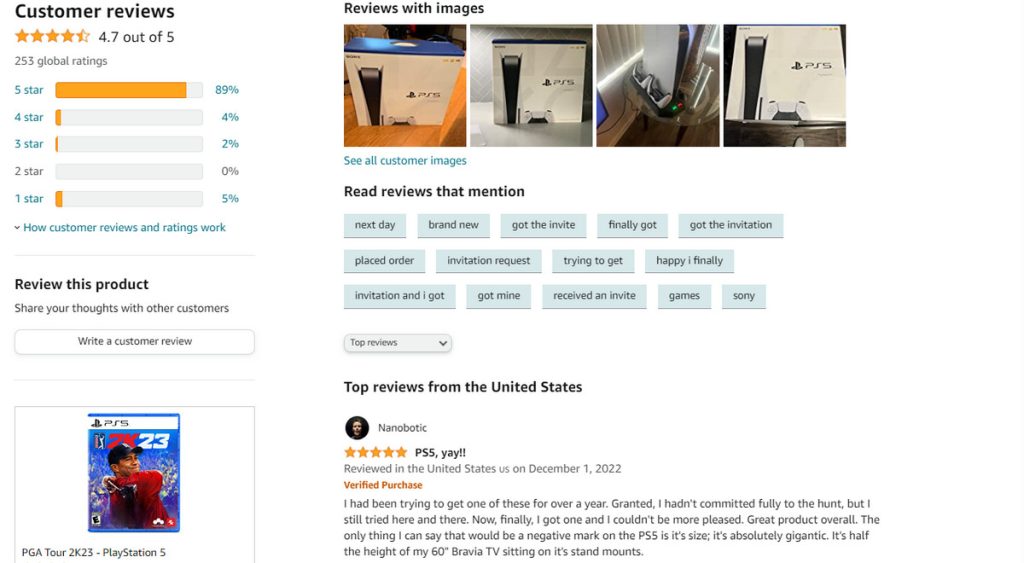
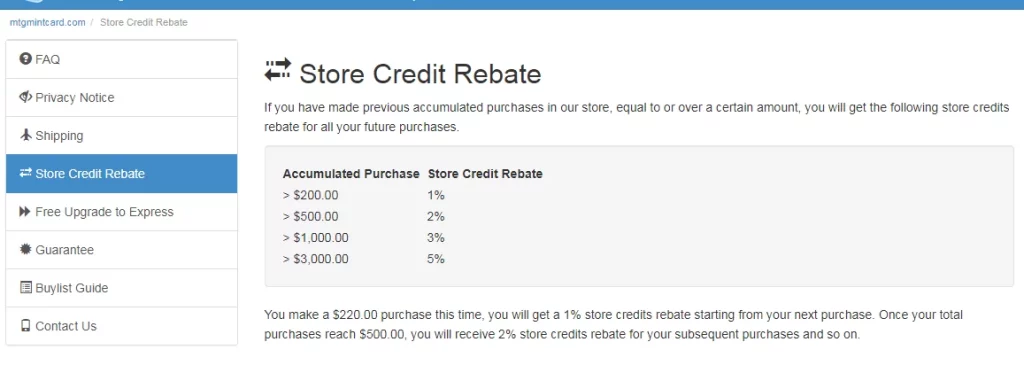
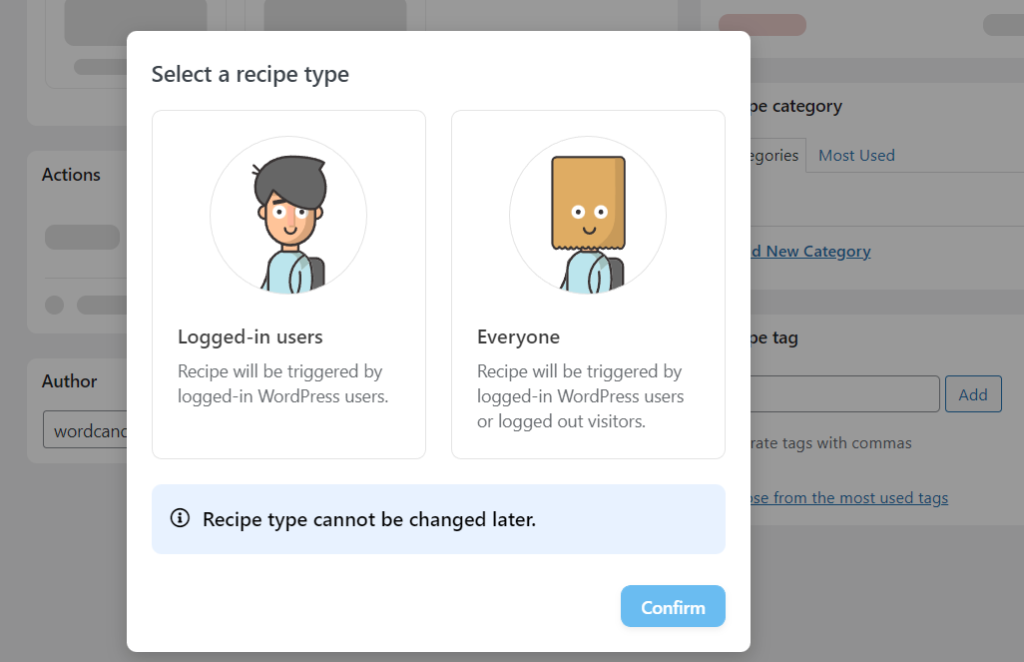
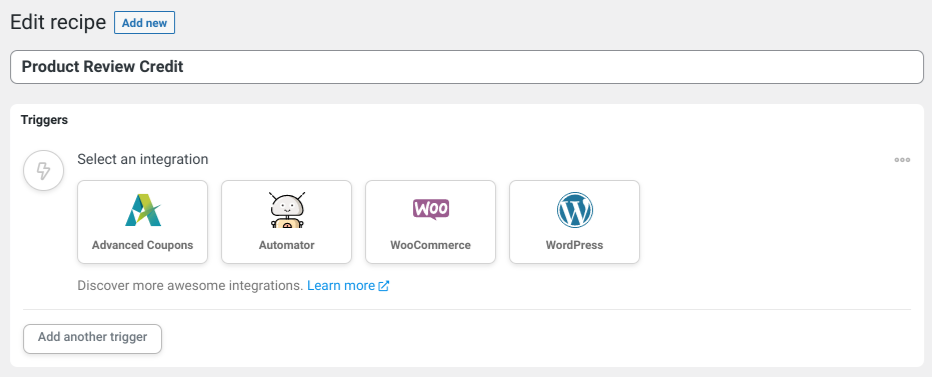
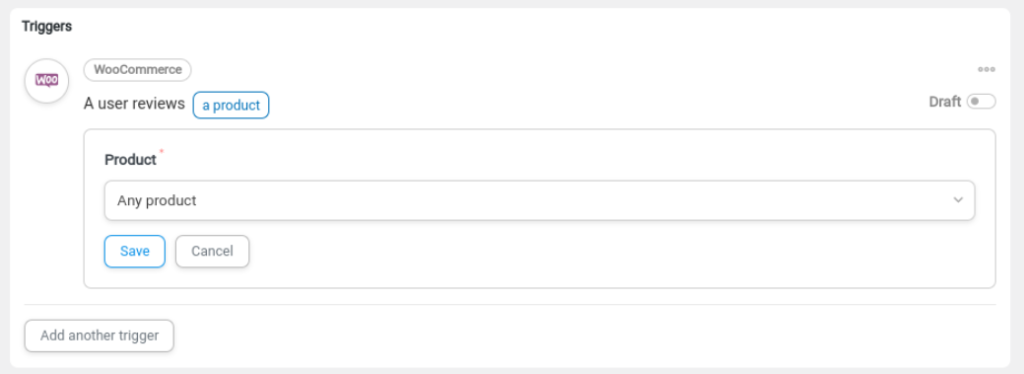
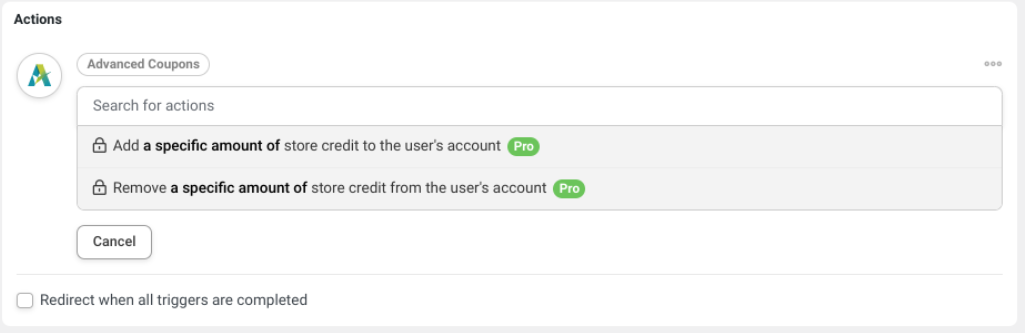

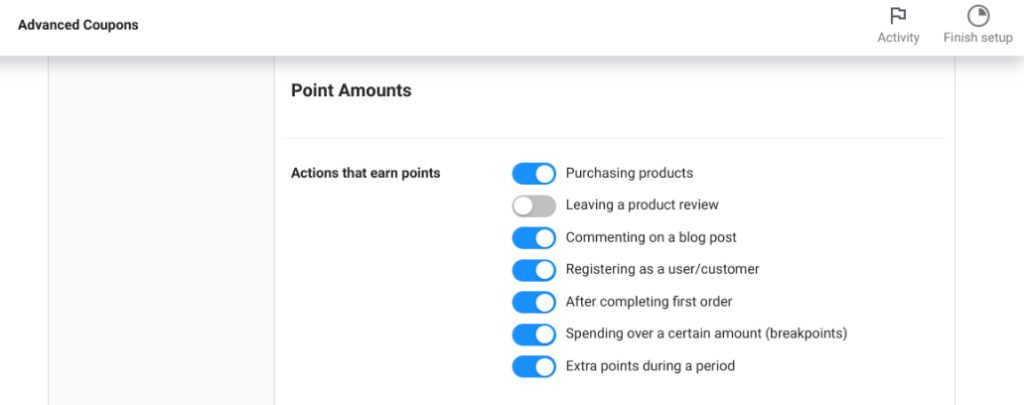
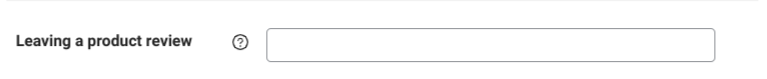
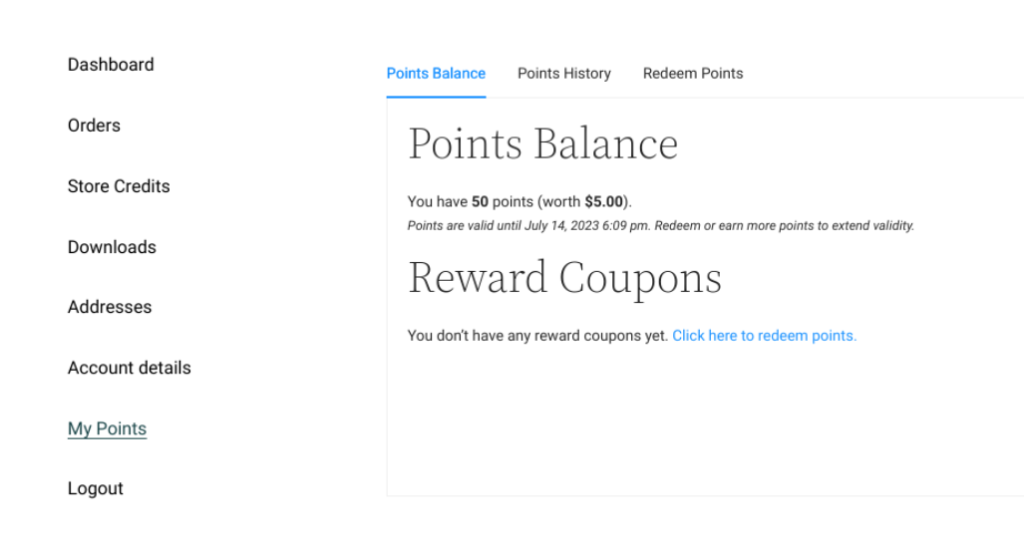
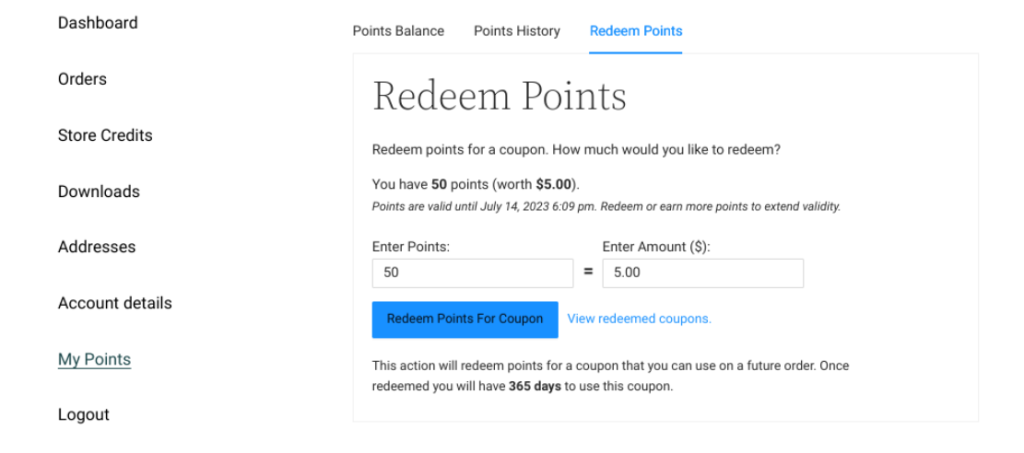


This is a great article. The loyalty program is amazing and the store credit feature only adds to the power of it.
Thanks Desiree, we’re planning an even tighter integration with Loyalty and Store Credit soon!