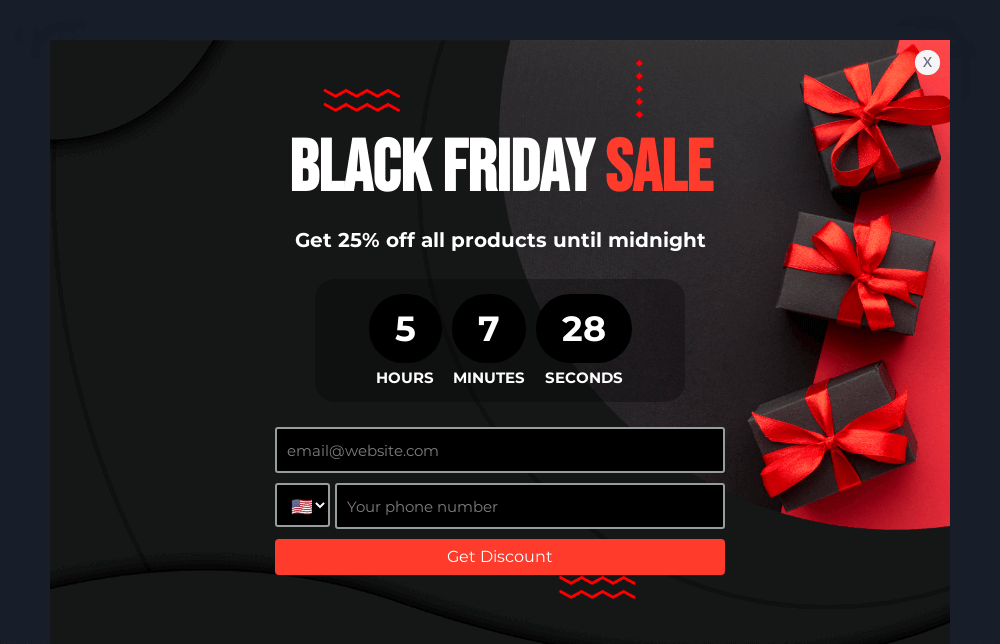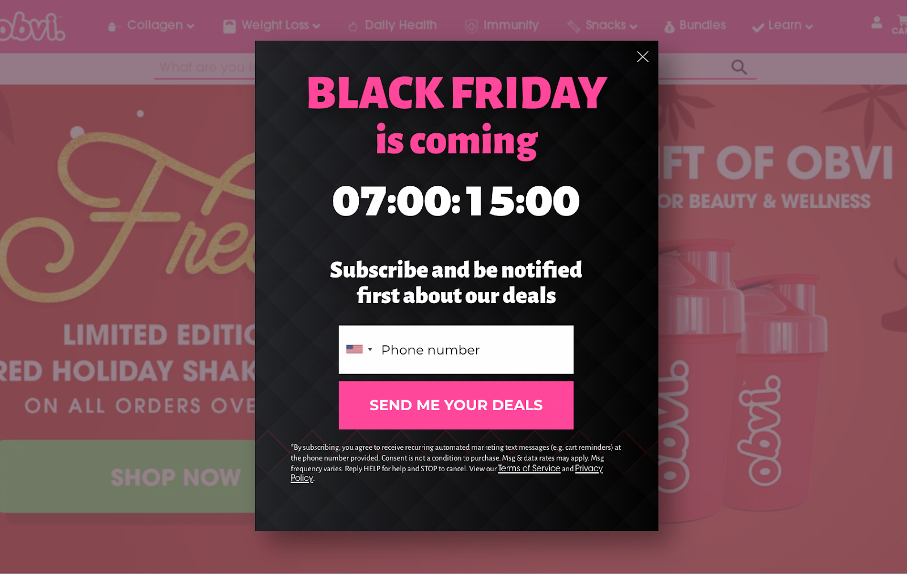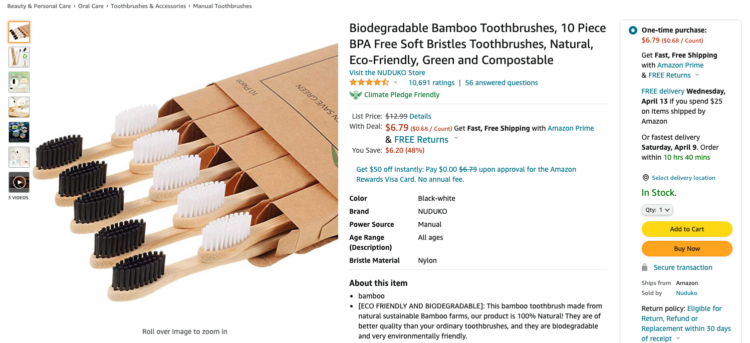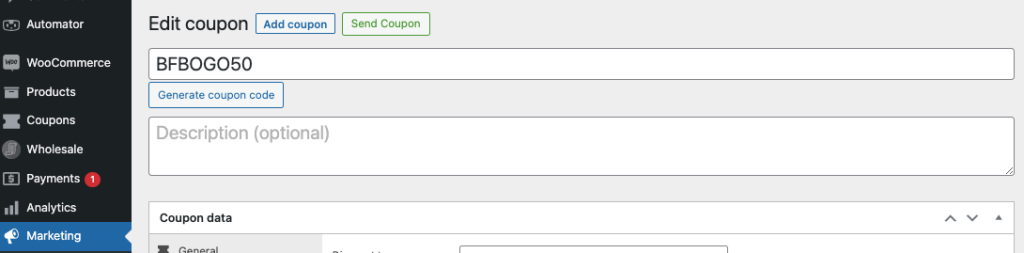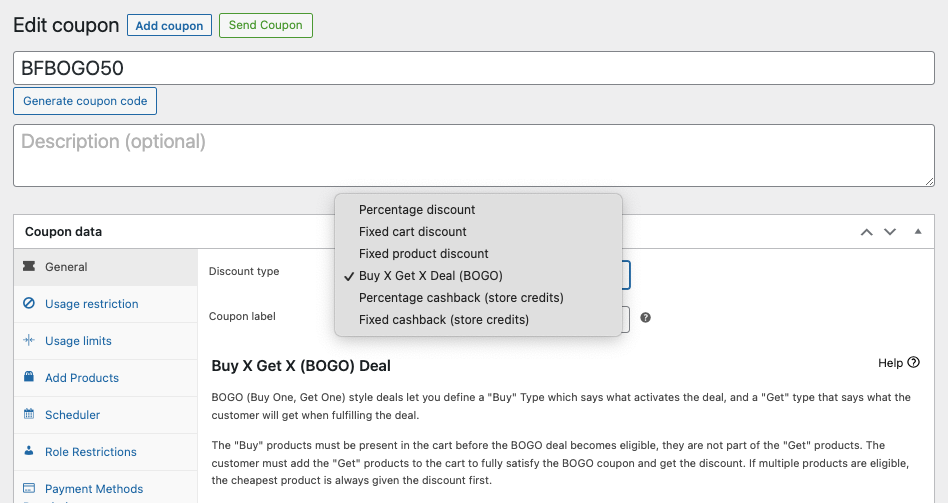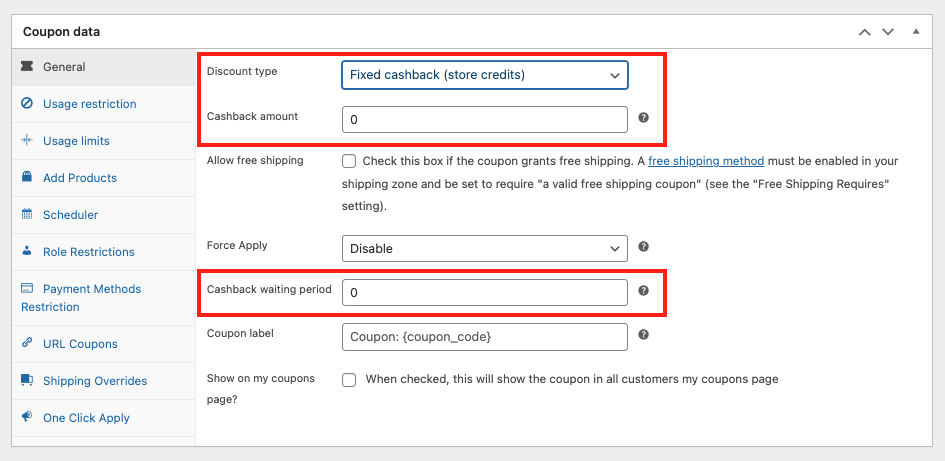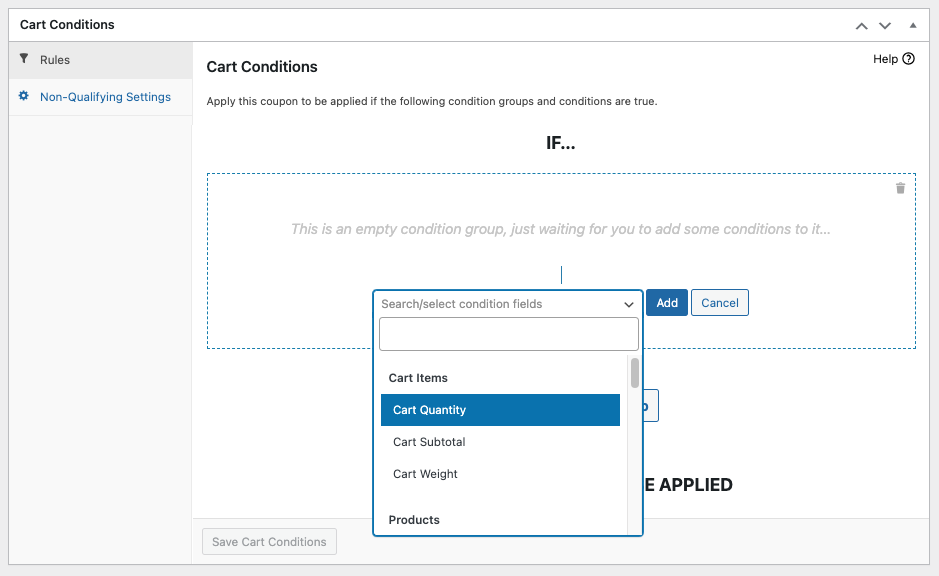Are you ready to conquer the chaos of Black Friday and boost your sales for your WooCommerce shop? With the holiday shopping season fast approaching, it’s time to craft creative Black Friday campaigns that give your business a competitive edge.
Even though it might feel a bit overwhelming, getting ready for the holiday season can be pretty straightforward when you have the right resources. Plus, there’s a simpler way to give your end-of-year sales a boost – and that’s through coupon marketing!
In this article, we’ll show you how to navigate the Black Friday madness and create a marketing strategy that drives conversions using coupons. We’ll also lead you through the steps and tools you’ll need to succeed in this fiercely competitive shopping season. Let’s dive right in!
Why You Need Creative Coupon Campaigns For Black Friday
Black Friday is synonymous with discounts. However, offering a flat percentage off on all products may not be the most effective strategy. Shoppers are looking for deals that offer real value.
This is where creative coupon campaigns come into play. They offer a distinctive way to catch consumers’ eyes, direct traffic to your store, and enhance sales.
Coupon campaigns go beyond just offering discounts; they’re about creating an offer that’s impossible for shoppers to resist. A well-crafted coupon campaign can make shoppers feel special and appreciated, motivating them to choose your store over others. It provides them with a compelling reason to make a purchase, especially when they’re bombarded with numerous Black Friday deals.
Additionally, creative coupon campaigns can also help you achieve specific business objectives.
Whether you aim to clear out old inventory, promote a new product, or increase the average order value, you can tailor your coupon campaign to meet these goals. It’s all about understanding your customers’ needs and devising an offer that they genuinely value.
Strategies For A Successful Black Friday Campaign
A successful Black Friday campaign requires more than just offering deep discounts. It requires strategic planning, precise execution, and continual optimization. To start with, you need to understand what:
- are their shopping habits?
- kind of offers do they find attractive?
- motivates them to buy?
This understanding will form the foundation of your Black Friday campaign. And once you have a clear picture of your audience, the next step is to define your campaign goals.
Are you trying to attract new customers, increase average order value, or clear out inventory? Your goals will guide your campaign strategies and help measure success. For example, if your goal is to attract new customers, you might consider offering a limited-time discount or a special gift with their first purchase.
Next, consider your target audience and their shopping behaviors.
What are their needs and wants? What motivates them to make a purchase?
Understanding your customers can help you create offers and promotions that resonate with them. For instance, if your target audience is environmentally conscious, they might be more attracted to deals on sustainable products.
You also need to make sure your offers are compelling and valuable. A 10% discount might not be enough to motivate a purchase, but a buy-one-get-one-free offer or a gift with purchase might be. Experiment with different types of offers to see what works best for your customers.
Lastly, it’s crucial to plan your campaign timeline carefully. When will you start promoting your Black Friday deals? How often will you send reminders? When will you offer exclusive early access?
A well-planned timeline can help you build anticipation and maintain shoppers’ interest throughout the Black Friday season.
Creative Ideas For Your Black Friday Coupon Campaign
Creativity is the key to a successful Black Friday coupon campaign. It’s about thinking beyond the traditional discount coupons and offering something unique and exciting.
However, as mentioned in this guide, the trick to making a memorable impression is really getting to know your audience. To come up with special and creative offers, you’ve got to understand what your customers are truly interested in.
But to help you kickstart the brainstorming, here are a few creative ideas to get you started:
- Buy One, Get One Offer: This classic deal captures shoppers’ attention, making them feel like they’re getting more for their money.
- Bundle Discounts: Instead of offering discounts on individual products, why not create a bundle? Bundles can increase the perceived value of your offer and encourage customers to buy more.
- Mystery Coupons: Add a fun element to your campaign by offering mystery coupons. Shoppers can reveal their discount by entering a code at checkout. This element of surprise can create excitement and boost conversions.
- Tiered Discounts: This is a great strategy to increase average order value. You can offer different discount levels based on the order amount. For instance, 15% off on orders above $50, 20% off on orders above $100, and so on.
How To Create Coupons In WooCommerce
Unfortunately, WooCommerce’s coupon capabilities can be a bit restrictive when it comes to unleashing your creativity. That’s where Advanced Coupons comes in – it helps you craft distinctive offers like these:
- Buy One, Get One
- URL coupons
- Cart-conditioned coupons
- Shipping discounts
- Cashback
- And many more
Advanced Coupons stands as the top-rated coupon plugin in WooCommerce right now. It offers a free version for those of you who like to dip your toes in and explore.
However, if you’re geared up and eager to make the most of Black Friday sales, I strongly recommend going for the premium version.
It’s packed with a bunch of extra features, like day and time scheduling, access to over 16 cart conditions, auto-apply functionality, and more, to help you seize the opportunity to boost your sales. Moreover, it’s built to be user-friendly, streamlining coupon marketing into just three simple steps:
Step 1: Add a new coupon on your WordPress dashboard
Once you’ve got the plugin installation and activation all set up, simply navigate to your WordPress dashboard and click on “Coupons.” Then, choose “Add New.”
Here, you’ll need to give your coupon a name (which will be your coupon code). If you haven’t decided on one yet, you can always generate a generic code in the meantime:
With the basics in place, it’s time to configure the discount.
In this step, all you need to do is scroll down to “Coupon Data,” select the type of discount you want, and adjust its settings. As previously mentioned, when you have Advanced Coupons, you have various discount options to choose from:
Step 2: Configure the coupon
After selecting a discount, the next thing to do is get into the nitty-gritty and fine-tune the details.
For instance, if you’re planning to give your customers a specific cashback amount this Black Friday, go ahead and input the amount and the waiting period in the fields provided:
Once you’ve got the basic settings in place, you’re ready to dive into the more personalized options offered by the system. For example, you can customize:
- Usage restriction
- Usage limit
- Role restriction
- Schedule
- Payment method restrictions
- Shipping overrides
You can also add a product to your coupon if you think that’s going to help you convert visitors more. Again, don’t hesitate to get creative and think outside the box this Black Friday!
Step 3: Set up a cart condition
If you’re satisfied with how your coupon offer looks after tweaking the settings in the Coupon Data section, you’re all set to hit the publish button.
However, if you want to make it even more streamlined, you can take an extra step by setting up a cart condition. This feature allows you to define a rule (or even multiple rules!) that customers need to fulfill before they can use the discount.
To access this feature, just scroll down to the section beneath the Coupon Data:
You’ll find a variety of cart condition options to choose from. Pick the one that best suits your needs and configure its settings accordingly.
For detailed information on how to set up cart conditions, you can check out this resource here.
Conclusion
Black Friday is a crucial time for WooCommerce store owners. It’s a time to attract new customers, boost sales, and stand out in the crowded eCommerce space.
A creative coupon campaign can help you achieve these goals. It allows you to offer value to shoppers, target specific customer segments, and differentiate your business from competitors. In this article, we discussed 3 easy steps to set up a WooCommerce coupon using Advanced Coupons:
Do you have any questions about coupon marketing? Let us know in the comments!