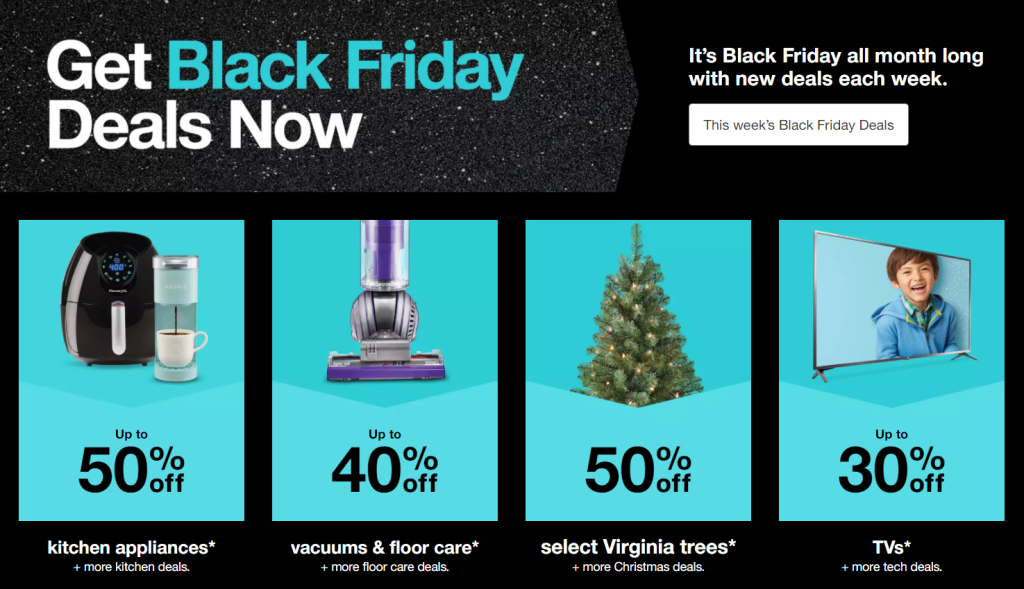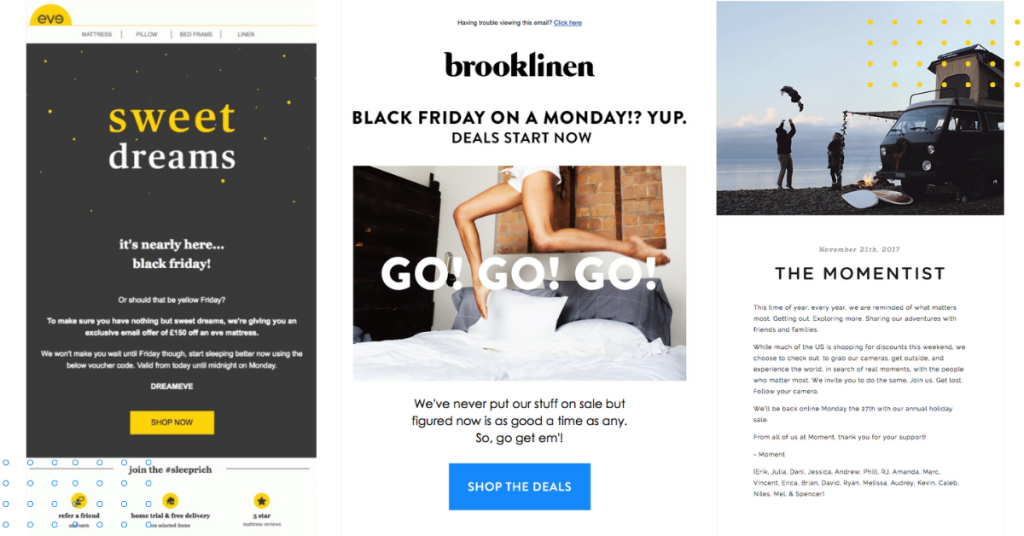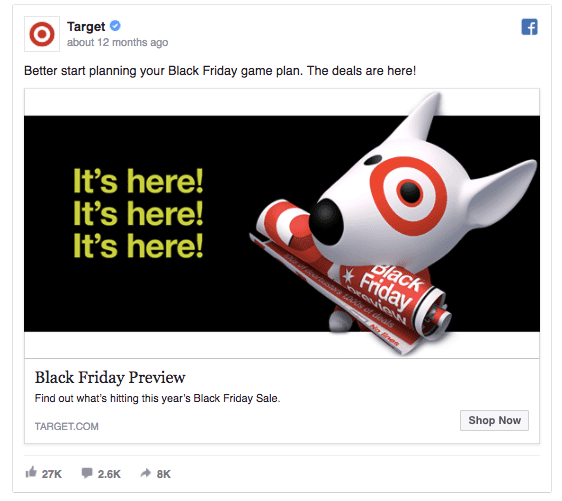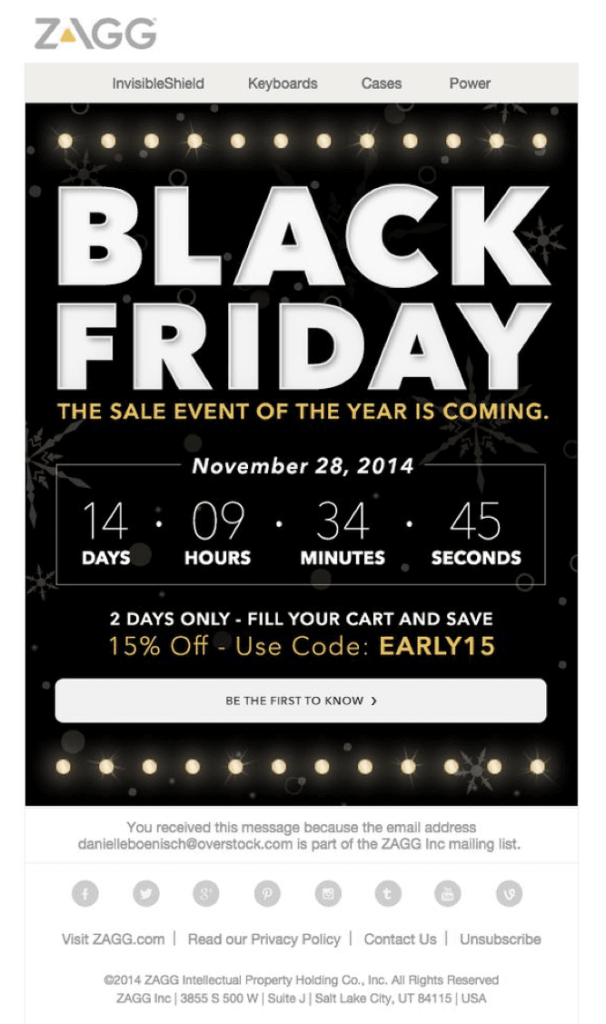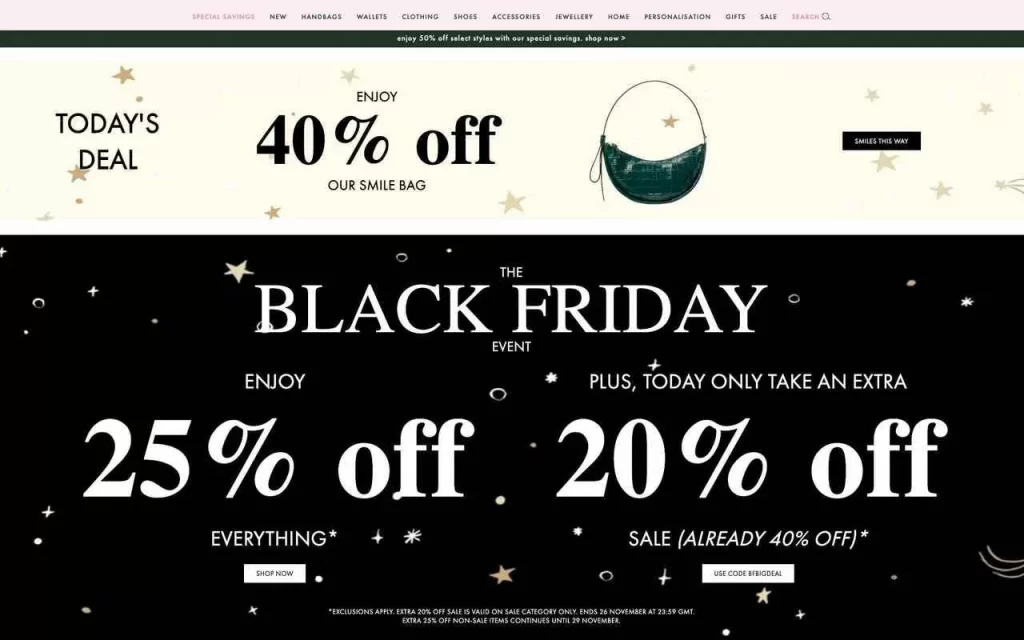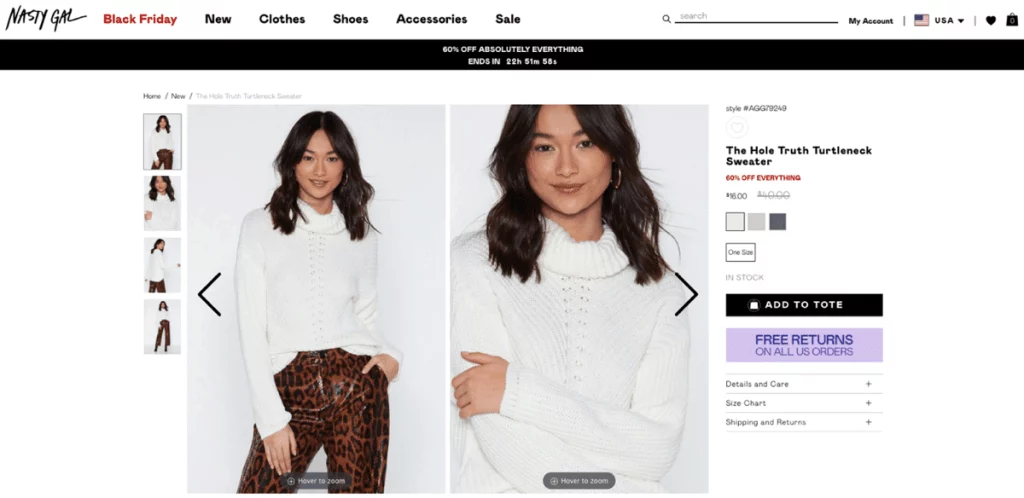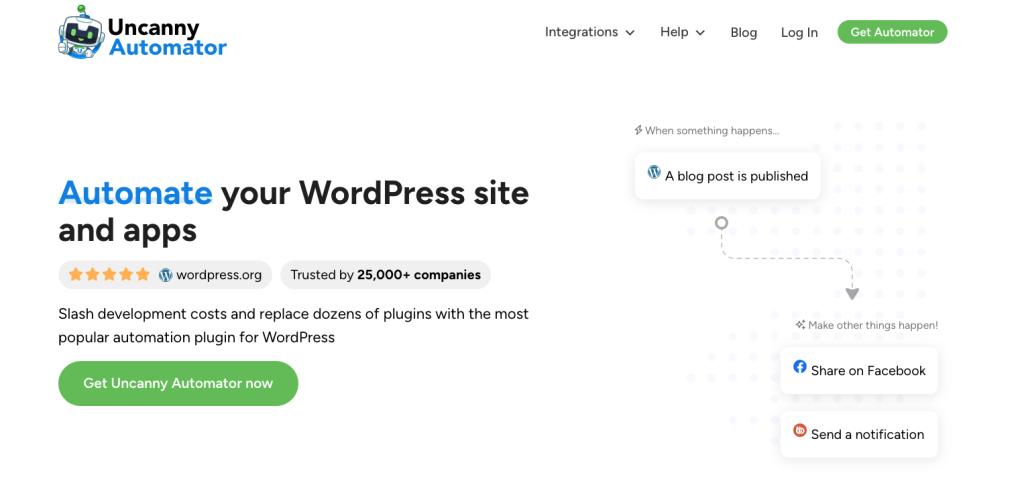Black Friday isn’t just another date on the calendar for WooCommerce businesses. It’s a chance to shine, but it also means facing fierce competition. To truly make an impact, you must create Black Friday marketing campaigns that set you apart.
Think of Black Friday as a valuable opportunity to boost your sales, attract new customers, and strengthen brand loyalty. However, with countless brands vying for attention on this day, how can you ensure your business stands out?
In this article, we’ll guide you through the essential strategies for mastering Black Friday marketing campaigns. We’ll also introduce you to some of the best tools that have been instrumental in keeping us at the forefront of the Black Friday marketing scene over the years. Let’s dive in!
Why Black Friday Is Important For WooCommerce Store Owners
Black Friday is that exciting shopping frenzy that kicks off right after Thanksgiving.
It’s the time when stores roll out their big discounts and deals, and shoppers go crazy for bargains. If you’re running a WooCommerce business, Black Friday is your golden opportunity to boost sales and grab the attention of new customers.
In fact, according to industry insights, Black Friday sales in 2023 reached a whopping $9.8 billion in online sales alone.
As a WooCommerce store owner, Black Friday isn’t a holiday event you should underestimate. With the right marketing approach, you can tap into a shopping extravaganza that can draw in a significant customer base and drive substantial sales.
By providing irresistible discounts and deals, WooCommerce users have the power to spark a sense of urgency and excitement among their intended audience. This not only leads to a boost in sales but also fosters customer loyalty and strengthens brand recognition.
How To Run Black Friday Marketing Campaigns In WooCommerce
Now that we’ve established the significance of Black Friday, let’s talk strategy.
Before diving headfirst into your Black Friday marketing campaign and thinking about coupon codes, take the time to get to know your target audience. Analyzing customer demographics, preferences, and purchasing behavior can provide valuable insights that can help you tailor your campaign effectively.
This understanding allows you to craft offers and promotions that truly connect with your customers. Once you’ve got that groundwork laid, you’re ready to plan your Black Friday marketing campaigns:
1. Plan your Black Friday marketing campaign
Creating a winning Black Friday campaign requires some thoughtful groundwork. You start by being clear about your goals – are you aiming to boost sales, attract new customers, or showcase certain products?
Once you’ve got your goals down, it’s time to lay out a well-thought-out plan that covers how you’ll reach them, including the channels, tactics, and when you’ll roll out your campaign.
To keep everything on track, a handy marketing calendar is your best friend. It lays out all the steps and milestones leading up to Black Friday, ensuring you stay organized and execute your campaign smoothly. It also helps you figure out which tools you’ll need to run a successful Black Friday sale.
For instance, if you’re planning to run a week-long Black Friday sale that extends through Cyber Monday, a scheduling tool can help you manage your offers effectively. If you’re thinking of running a raffle-style promotion, consider using a tool like RafflePress:
2. Create a compelling Black Friday offer
One of the main reasons customers flock to stores on Black Friday is the promise of irresistible deals.
To truly stand out in the crowd, it’s crucial to create offers that provide genuine value to your customers. Think about offering exclusive discounts on popular products or bundling items together for less:
When designing your offer, strive to keep it simple yet exciting. This balance is key to standing out.
And how can you achieve this? Well, besides the standard percentage or fixed discounts, you can get creative with Buy One, Get One deals. You can also introduce limited-time flash sales or doorbuster deals to create a sense of urgency and prompt immediate sales.
Your approach should ultimately match the preferences of your specific audience in your market.
For example, if you run a furniture store and your customers typically purchase large, heavy items, why not consider offering discounts based on the total weight of items in their cart?
Advanced Coupons
Feel free to get creative with the discount options you offer this Black Friday. However, it’s important to note that if you stick solely to WooCommerce’s built-in features, you might find yourself restricted by their coupon capabilities.
If you want to expand your horizons and explore a wider range of promotion options, consider using a plugin like Advanced Coupons.
This powerful plugin extends your basic coupon features, making it extremely easy to boost your Black Friday marketing campaigns.
With this plugin, you can implement almost any type of discount you can think of, including:
- BOGO deals
- Shipping offers
- URL coupons
- Bundle discounts
- Auto-applied or 1-click applied coupons
- Cashback & store credit
- Cart-conditioned coupons
- And many more!
3. Design eye-catching Black Friday graphics
In the age of social media and online shopping, eye-catching graphics and visuals play a crucial role in capturing the attention of potential customers.
So if you want to stand out, use bold and vibrant colors, attractive typography, and high-quality product images to create visually appealing promotional materials.
You can easily leverage design tools and templates available online or hire a professional graphic designer to create custom visuals that align with your brand identity.
4. Prepare your WooCommerce store for increased traffic
With the influx of customers on Black Friday, it is essential to ensure that your WooCommerce store can handle the increased traffic and sales.
So how do you do this?
Well, start by optimizing your website’s performance through a thorough audit, taking a close look at speed, responsiveness, and security. And if necessary, don’t hesitate to consider upgrading your hosting plan to ensure it can handle the increased traffic.
Moreover, it’s a good idea to make sure your product pages are finely tuned for conversions and provide a smooth, hassle-free checkout experience.
By doing all of this, you’ll be well-prepared to handle the Black Friday rush.
Additionally, consider setting up automation in your store. This way, you won’t have to worry about manually checking your systems and handling all the tedious tasks.
If this sounds appealing to you, you might need a tool like Uncanny Automator:
This plugin operates much like Zapier, seamlessly connecting all your tools, websites, and apps to automate tasks and workflows. Best of all, it’s fully integrated with Advanced Coupons’ features, so you don’t have to worry about your Black Friday marketing campaigns working smoothly.
5. Leverage the power of Affiliate Marketing
While coupon marketing packs a punch, it’s also crucial to think outside the box and find ways to broaden your reach this Black Friday.
One great way to do this is by diving into the world of affiliate marketing.
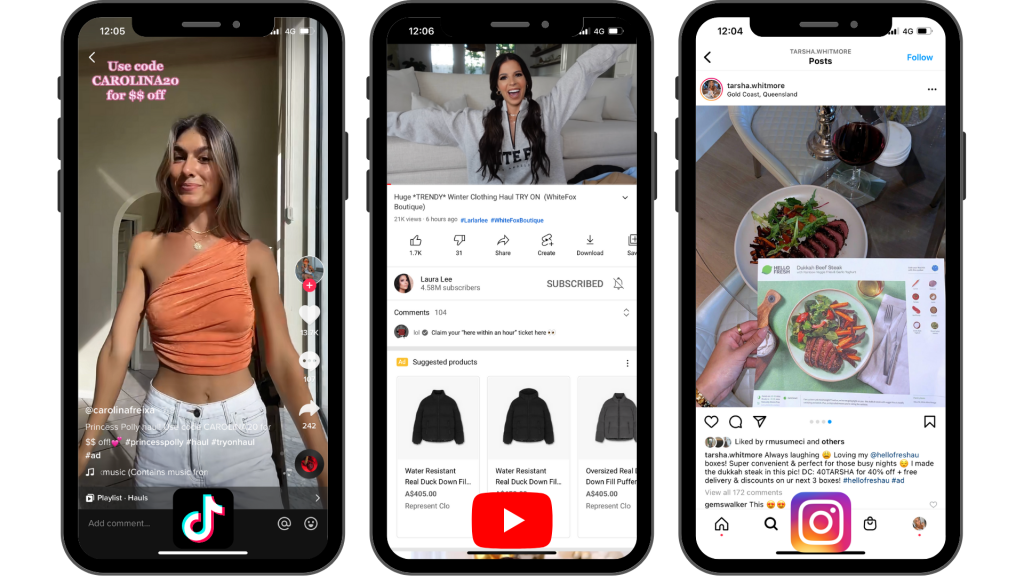
Affiliates serve as valuable allies in boosting your revenue. Think about it: they spread the word about your brand, giving you more visibility and, most importantly, boosting your sales.
And if you need more convincing, consider this insight from the National Retail Federation, which highlights the importance of Black Friday for affiliates based on their experience in 2021:
- total sales volume reached a staggering $9 billion,
- shoppers were spending an average of $430 per order, and
- the average order value saw a substantial 9% increase.
Keep in mind, though, that if you want to start tapping the world of affiliate marketing, you’ll need a system to keep things organized and ensure your affiliates are paid out efficiently.
In this case, we’d recommend our go-to affiliate plugin, AffiliateWP:
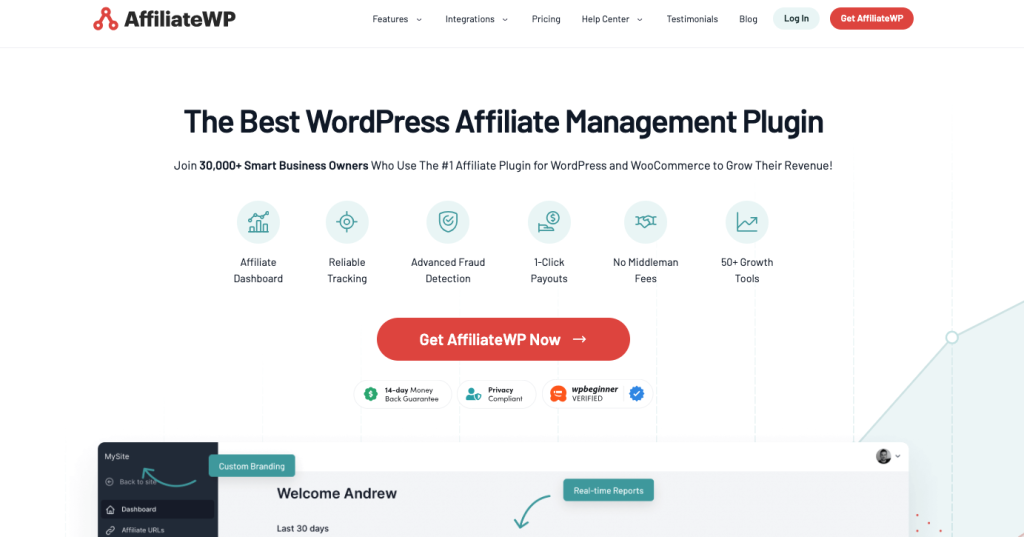
AffiliateWP stands out as the best WordPress affiliate program plugin. With its robust features, you can dependably track referral links, simplify affiliate management, effortlessly process payments for all your affiliates, and enjoy a host of other benefits.
Conclusion
Mastering Black Friday marketing campaigns on WooCommerce requires careful planning, creativity, and a deep understanding of your target audience. By following the strategies and best practices outlined in this guide, you can maximize your sales and achieve your goals on this important shopping day.
In this article, we discussed 5 essential steps to run successful Black Friday marketing campaigns in WooCommerce for store owners:
- Plan your Black Friday marketing campaign
- Create a compelling Black Friday offer
- Design eye-catching Black Friday graphics
- Prepare your WooCommerce store for increased traffic
- Leverage the power of Affiliate Marketing
Do you have any questions about this article? Let us know in the comments below!